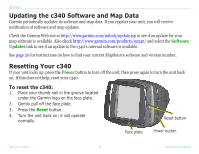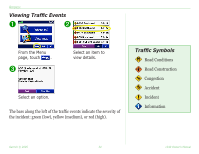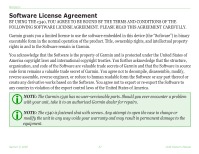Garmin StreetPilot C340 Owner's Manual - Page 38
Viewing Traffic Events, Traffic Symbols, Road Construction
 |
UPC - 753759050658
View all Garmin StreetPilot C340 manuals
Add to My Manuals
Save this manual to your list of manuals |
Page 38 highlights
APPENDIX Viewing Traffic Events ➊ ➋ From the Menu page, touch . ➌ Select an item to view details. Select an option. The bars along the left of the traffic events indicate the severity of the incident: green (low), yellow (medium), or red (high). Traffic Symbols Road Conditions Road Construction Congestion Accident Incident Information Garmin © 2005 34 c340 Owner's Manual

Garmin © 2005
34
c340 Owner’s Manual
A
PPENDIX
Viewing Traffic Events
➌
Select an option.
➊
From the Menu
page, touch
.
➋
Select an item to
view details.
The bars along the left of the traffic events indicate the severity of
the incident: green (low), yellow (medium), or red (high).
Traffic Symbols
Incident
Information
Accident
Congestion
Road Construction
Road Conditions