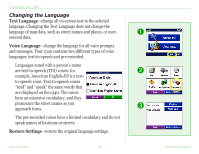Garmin StreetPilot C340 Owner's Manual - Page 24
Changing Map Settings, Map Detail, Map View, Track Up, North Up, Dimensional, Map Info, Restore - map updates
 |
UPC - 753759050658
View all Garmin StreetPilot C340 manuals
Add to My Manuals
Save this manual to your list of manuals |
Page 24 highlights
CUSTOMIZING THE C340 Changing Map Settings Map Detail-adjust the amount of detail shown on the map. Displaying more detail causes the map to redraw slowly. Map View-change the perspective of the Map page. ➊ • Track Up-display the map in 2 dimensions (2-D) with your direction of travel at the top. • North Up-display the map in 2-D with North at the top. • 3 Dimensional-display the map in 3 dimensions (3-D), Track Up orientation. This is the default map view. ➋ Map Info-list the maps loaded on your c340. Refer to this when you are ready to update your map software. Restore-restore the original map settings. ➌ Garmin © 2005 20 c340 Owner's Manual

Garmin © 2005
20
c340 Owner’s Manual
C
USTOMIZING
THE
C
340
Changing Map Settings
Map Detail
—adjust the amount of detail shown on the map.
Displaying more detail causes the map to redraw slowly.
Map View
—change the perspective of the Map page.
•
Track Up
—display the map in 2 dimensions (2-D) with your
direction of travel at the top.
•
North Up
—display the map in 2-D with North at the top.
•
3 Dimensional
—display the map in 3 dimensions (3-D),
Track Up orientation. This is the default map view.
Map Info
—list the maps loaded on your c340. Refer to this when
you are ready to update your map software.
Restore
—restore the original map settings.
➊
➋
➌