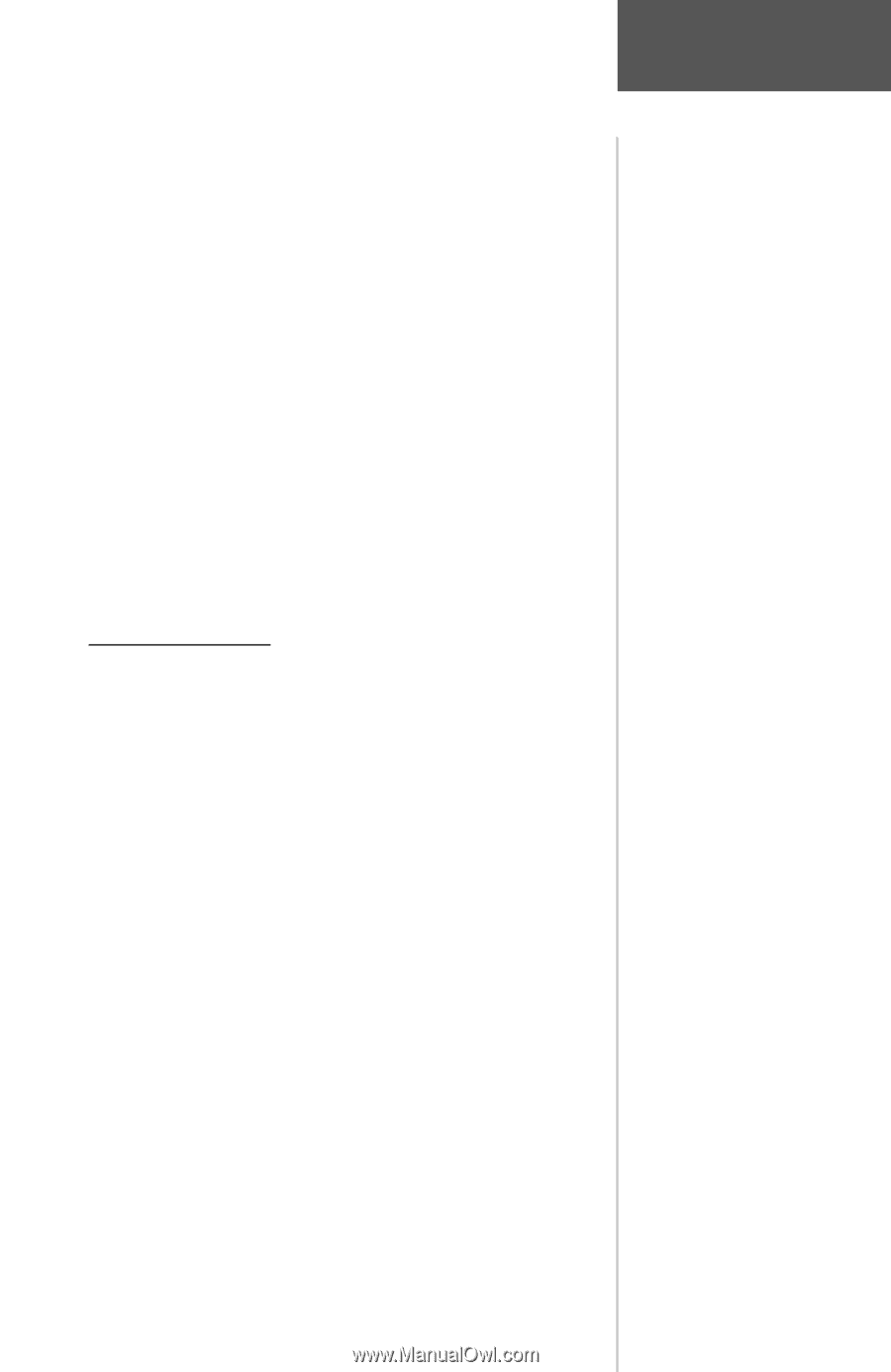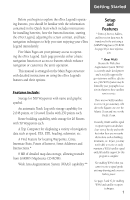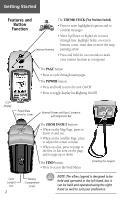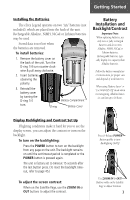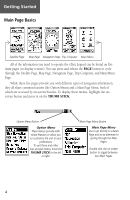Garmin eTrex Legend C Owner's Manual - Page 11
Setup, Features - h instructions
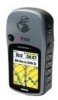 |
UPC - 753759045555
View all Garmin eTrex Legend C manuals
Add to My Manuals
Save this manual to your list of manuals |
Page 11 highlights
Getting Started Before you begin to explore the eTrex Legend's operating features, you should be familiar with the information contained in the Quick Start which includes instructions for installing batteries, how the buttons function, starting the eTrex Legend, adjusting the screen contrast, and basic navigation techniques to help you start enjoying your eTrex Legend immediately. Five Main Pages are your primary access to operating the eTrex Legend. Each page provides either a basic navigation function or access to features which enhance navigation or customize the unit's operation. This manual is arranged on the Main Pages structure with detailed instructions on using the eTrex Legend's features and their options. Features include: Storage for 500 Waypoints with name and graphic symbol. An automatic Track Log with storage capability for 2,048 points, or 10 saved Tracks with 250 points each. Route building capability, with storage for 20 Routes with 50 Waypoints each. A Trip Computer for displaying a variety of navigation data such as speed, ETA, ETE, heading, odometer, etc. A Find Feature for locating Waypoints, Cities, Interstate Exits, Points of Interest, Street Addresses and Intersections.* 8 MB of detailed map data storage, allowing transfer from GARMIN MapSource CD-ROM's. Wide Area Augmentation System (WAAS) capability.** Setup and Features * Points of Interest, Address, and Intersection data must be transferred to the unit using a GARMIN MapSource CD-ROM. See page 56 for more informa- tion. ** About WAAS Because the Wide Area Augmentation System (WAAS) is currently under development and is not fully supported by geo-stationary satellites, effective use of the WAAS feature may be limited by your geographic location in relation to those satellites now in service. There are two WAAS satellites in service in geo-stationary orbit above the Equator, one over the Atlantic Ocean and one over the Pacific Ocean. Currently, WAAS satellite signal reception requires an absolute clear view of the sky and works best when there are no nearby obstructions such as buildings, mountains, etc. In fact, you may not be able to receive or easily maintain a WAAS satellite signal until full satellite support for this program is complete. Not enabling WAAS when you cannot receive a signal speeds unit map drawing and conserves battery power. See pages 5 and 47 for enabling WAAS and satellite reception techniques. 1