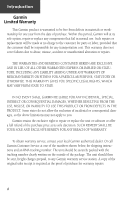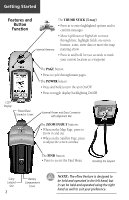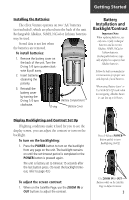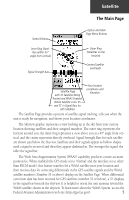Garmin eTrex Venture Owner's Manual - Page 12
Features and, Button, Function
 |
UPC - 753759029968
View all Garmin eTrex Venture manuals
Add to My Manuals
Save this manual to your list of manuals |
Page 12 highlights
Getting Started Features and Button Function Internal Antenna The THUMB STICK (5-way) • Press in to enter highlighted options and to confirm messages • Move Up/Down or Right/Left to move through lists, highlight fields, on-screen buttons, icons, enter data or move the map panning arrow • Press in and hold for two seconds to mark your current location as a waypoint VENTURE The PAGE button: • Press to cycle through main pages. The POWER button: • Press and hold to turn the unit On/Off. • Press to toggle display backlighting On/Off. LCD Display Power/Data Connector Cover External Power and Data Connector with Alignment Bar The ZOOM IN/OUT buttons: • When on the Map Page, press to Zoom in and out. • When on the Satellite Page, press to adjust the screen contrast. The FIND button: • Press to access the Find Menu Installing the lanyard Carry Lanyard Slot 2 Battery Compartment Cover NOTE: The eTrex Venture is designed to be held and operated in the left hand, but it can be held and operated using the right hand as well to suit your preference.