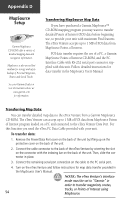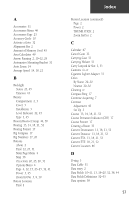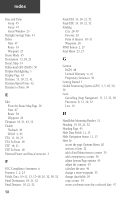Garmin eTrex Venture Owner's Manual - Page 68
From the Route Map - handlebar mount
 |
UPC - 753759029968
View all Garmin eTrex Venture manuals
Add to My Manuals
Save this manual to your list of manuals |
Page 68 highlights
Index Date and Time Setup 45 Status 45 Status Window 23 Daylight Savings Time 41 Delete Note 47 Route 34 Waypoint 27 Demo Mode 45 Destination 13, 18, 21 Detail, Map 14 Differential GPS (DGPS) 56 Display Backlighting 3 Display Page 43 Distance 13, 18, 21, 42 Distance/Speed Units 42 Distance to Point 38 E Edit From the Route Map Page 36 Note 47 Route 34 Waypoint 26 Elevation 18, 21, 42, 52 Enable Tracback 40 WAAS 5, 45 ETA 13, 18, 21 ETA To Point 38 ETE 18, 21 ETE To Point 38 External Power and Data Connector 2 F FCC Compliance Statement ii Features 1, 2, 23 Fields, Data 10-11, 13, 17-18, 20, 32, 38, 52 Final Destination 18, 21, 52 Final Distance 18, 21, 52 Final ETA 14, 18, 21, 52 Final ETE 14, 18, 21, 52 Finding City 29-30 Favorite 29 Point of Interest 30-31 Waypoint 28 FIND button 2, 27 Find Menu 23, 27 G Garmin DGPS 44 Limited Warranty vi, vii Proprietary Sentences 56 Getting Started 1 Global Positioning System (GPS) 3, 5, 45, 50, 56 Goto Cancelling (Stop Navigation) 11, 13, 32, 38 Functions 8, 12, 29, 32 Line 14 H Handlebar Mounting Bracket 51 Heading 14, 18, 21, 52 Heading Page 43 Hide Data Fields 11, 13 Hide Navigation Status 11, 13 How To access the page Options Menu 20 activate a Goto 32 add a Find Menu item to a route 33 add a waypoint to a route 36 adjust System Page options 45 adjust the contrast 43 calculate the area 49 change a route waypoint 35 change data fields 18 copy a route 34 create a reference note for a selected date 47 58