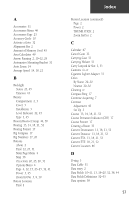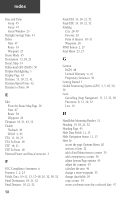Garmin eTrex Venture Owner's Manual - Page 71
Setting the Correct Time Zone 22, 41
 |
UPC - 753759029968
View all Garmin eTrex Venture manuals
Add to My Manuals
Save this manual to your list of manuals |
Page 71 highlights
Route (continued) Route Page 23 Using 33 RTCM In 44 RTCM In/NMEA Out 44 RTCM In/Text Out 44 S Satellite Page 4-7 Saved Tracks 14 Saving the Track Log 39-40 Selecting a Waypoint 28 Serial Number vii Setting the Correct Time Zone 22, 41 Setup and Features 1 Setup Map 11, 14 Setup Map Options 15 Setup Menu 41 Setup Page 22, 23 Setup the Navigation Page 18 Show Data Fields 11, 13 Navigation Status 11, 13 Software Version (operating) 23, 45 Specifications 50 Speed Data Field 14, 18, 21, 52 Maximum 52 Moving Avg. 52 Overall Avg. 52 Units 42 Stop Navigation 11, 13, 17 Storage iv Sunrise 14, 18, 21, 52 Sunrise At Point 38 Sunset 14, 18, 21, 52 Sunset At Point 38 Sun and Moon 46 Symbol (Map) List 24 System Page 45 Index T Text 15 Text Out 44 THUMB STICK 2 Time Format 41 Icon 22 Of Day 14, 18, 21, 52 Page 41 Status 45 Time, Date, and Backlighting Status 45 Zone 41 To Course 14, 18, 21, 53 TracBack 39-40 Tracks Definition of 8 Log 14, 39-40 Options 14 Page 23 Track Up 6, 14 Transferring Map Data 54 Trip Computer 4, 8, 19-21 Trip Odometer 14, 18, 21, 53 Trip Time Moving 14, 18, 21, 53 Stopped 14, 18, 21, 53 Total 14, 18, 21, 53 Troubleshooting 55 Turn 14, 18, 21, 53 Turning GPS Receiver "off" 6 U Units Page 42 Unit I.D. Number 45 Use With GPS Off 6, 7 Using Find Menu 27 Goto 32 Main Menu 23 61