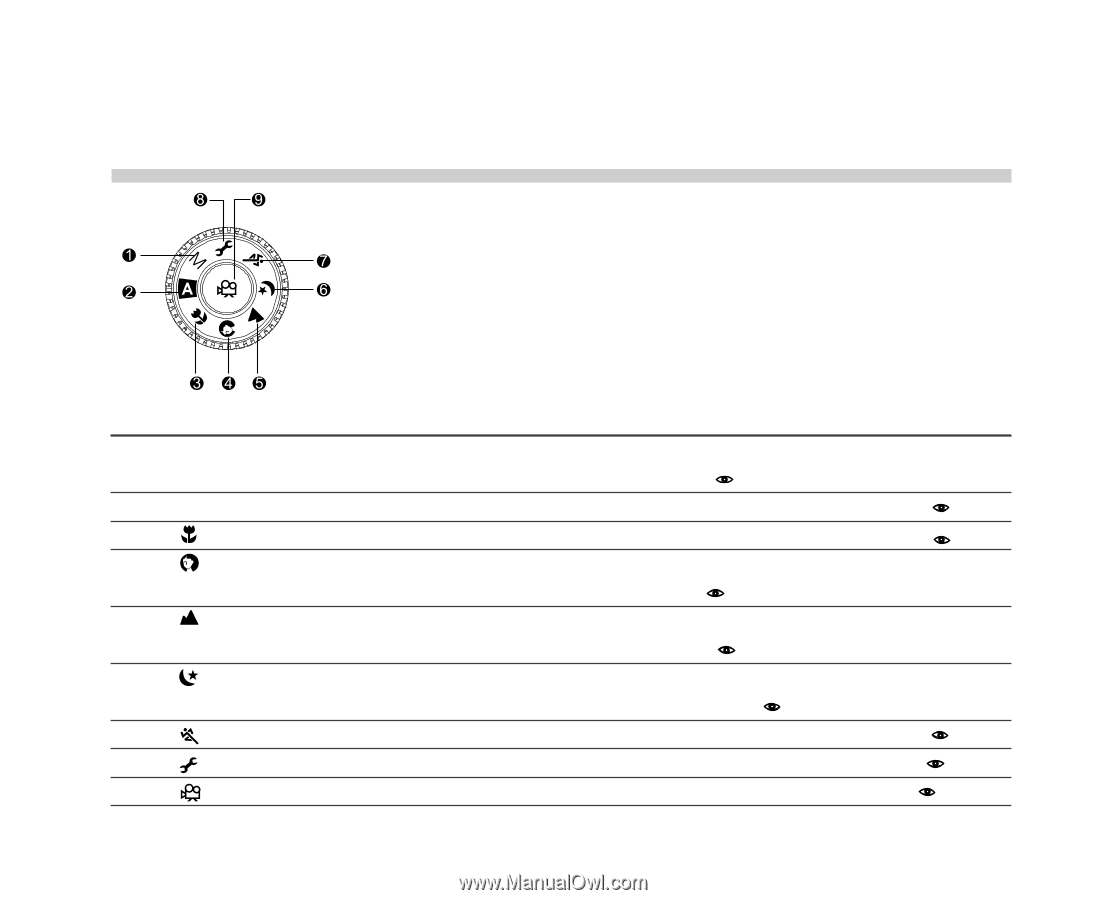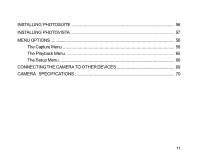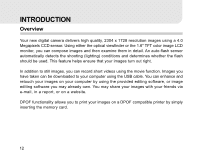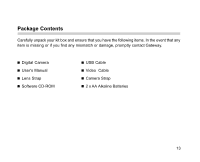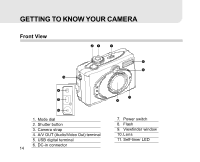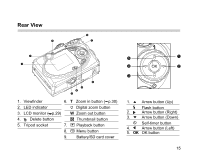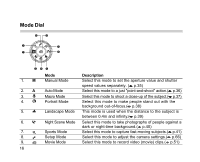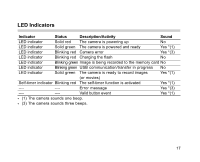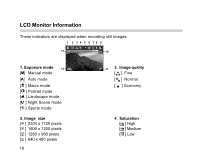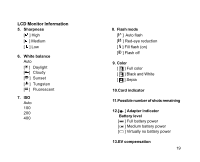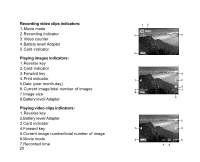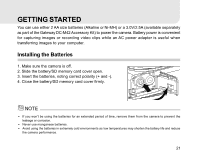Gateway DC-M42 User Guide - Page 16
Mode Dial - camera manual
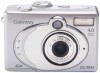 |
UPC - 827103007510
View all Gateway DC-M42 manuals
Add to My Manuals
Save this manual to your list of manuals |
Page 16 highlights
Mode Dial 1. M 2. A 3. 4. 5. 6. 7. 8. 9. 16 Mode Manual Mode Auto Mode Macro Mode Portrait Mode Landscape Mode Night Scene Mode Sports Mode Setup Mode Movie Mode Description Select this mode to set the aperture value and shutter speed values separately. ( p.35) Select this mode to a just "point-and-shoot" action.( p.36) Select this mode to shoot a close-up of the subject.( p.37) Select this mode to make people stand out with the background out-of-focus.( p.38) This mode is used when the distance to the subject is between 0.4m and infinity.( p.39) Select this mode to take photographs of people against a dark or night-time background.( p.40) Select this mode to capture fast-moving subjects.( p.41) Select this mode to adjust the camera settings.( p.66) Select this mode to record video (movie) clips.( p.51)