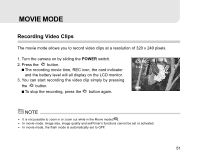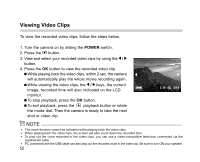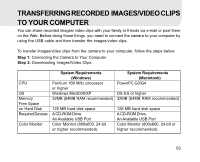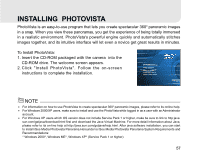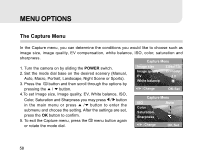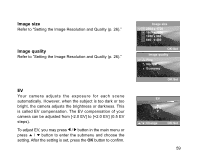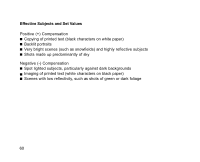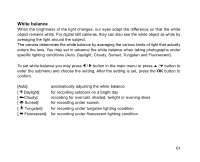Gateway DC-M42 User Guide - Page 56
Installing, Photosuite
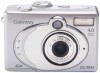 |
UPC - 827103007510
View all Gateway DC-M42 manuals
Add to My Manuals
Save this manual to your list of manuals |
Page 56 highlights
INSTALLING PHOTOSUITE PhotoSuite is a user-friendly image-editing program. With PhotoSuite, you can easily retouch, compose and organize your images. It contains a variety of templates, such as photo frames, birthday cards, calendars, and more. To Install PhotoSuite 1. Insert the CD-ROM packaged with the camera into the CD-ROM drive. The welcome screen appears. 2. Click "Install PhotoSuite". Follow the on-screen instructions to complete the installation. For information on how to use PhotoSuite to edit and retouch your recorded images, please refer to its online help. For Windows 2000/XP users, make sure to install and use the PhotoSuite while logged in as a user with an Administrator account. 56

56
INSTALLING
PHOTOSUITE
PhotoSuite is a user-friendly image-editing program. With PhotoSuite, you can easily retouch,
compose and organize your images. It contains a variety of templates, such as photo frames,
birthday cards, calendars, and more.
To Install PhotoSuite
1. Insert the CD-ROM packaged with the camera into the
CD-ROM drive. The welcome screen appears.
2.Click "Install PhotoSuite". Follow the on-screen
instructions to complete the installation.
For information on how to use PhotoSuite to edit and retouch your recorded images, please refer to its online help.
For Windows 2000/XP users, make sure to install and use the PhotoSuite while logged in as a user with an Administrator
account.