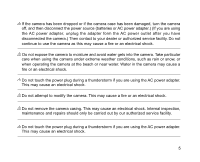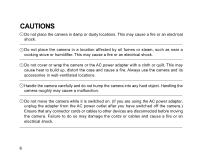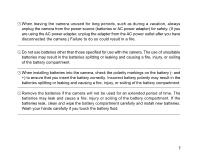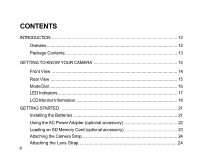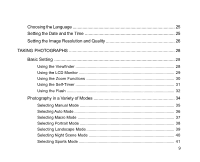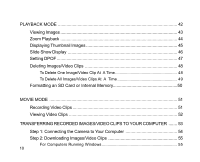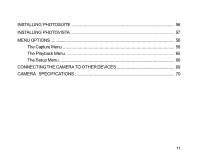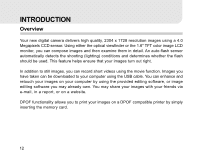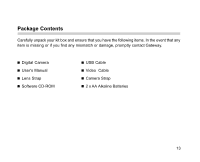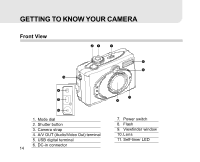Gateway DC-M42 User Guide - Page 9
Setting the Image Resolution and Quality
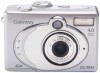 |
UPC - 827103007510
View all Gateway DC-M42 manuals
Add to My Manuals
Save this manual to your list of manuals |
Page 9 highlights
Choosing the Language 25 Setting the Date and the Time 25 Setting the Image Resolution and Quality 26 TAKING PHOTOGRAPHS 28 Basic Setting 28 Using the Viewfinder 28 Using the LCD Monitor 29 Using the Zoom Functions 30 Using the Self-Timer 31 Using the Flash 32 Photography in a Variety of Modes 34 Selecting Manual Mode 35 Selecting Auto Mode 36 Selecting Macro Mode 37 Selecting Portrait Mode 38 Selecting Landscape Mode 39 Selecting Night Scene Mode 40 Selecting Sports Mode 41 9
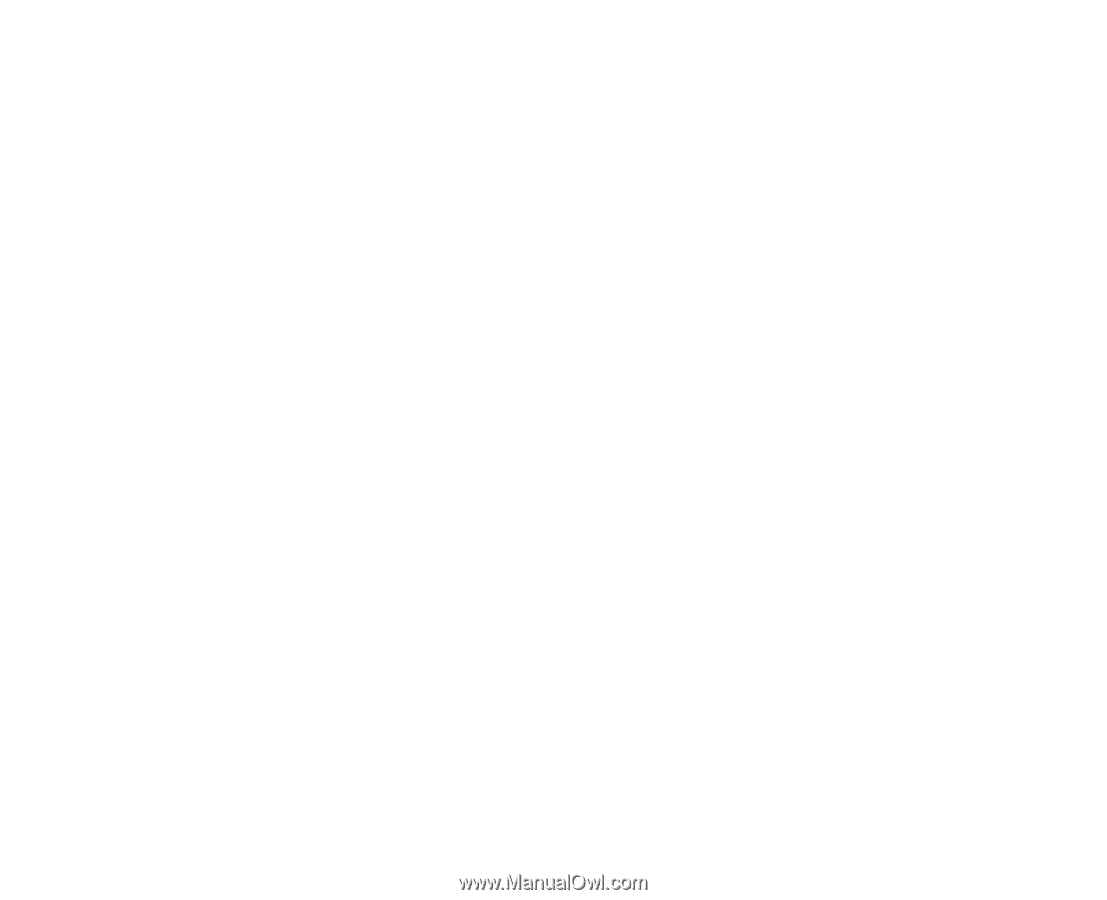
9
Choosing the Language
...................................................................................
25
Setting the Date and the Time
.........................................................................
25
Setting the Image Resolution and Quality
........................................................
26
TAKING
PHOTOGRAPHS
......................................................................................
28
Basic Setting
..................................................................................................
28
Using the Viewfinder
..........................................................................................
28
Using the LCD Monitor
.......................................................................................
29
Using the Zoom Functions
................................................................................
30
Using the Self-Timer
..........................................................................................
31
Using the Flash
..................................................................................................
32
Photography in a Variety of Modes
..................................................................
34
Selecting Manual Mode
......................................................................................
35
Selecting Auto Mode
...........................................................................................
36
Selecting Macro Mode
........................................................................................
37
Selecting Portrait Mode
......................................................................................
38
Selecting Landscape Mode
................................................................................
39
Selecting Night Scene Mode
..............................................................................
40
Selecting Sports Mode
.......................................................................................
41