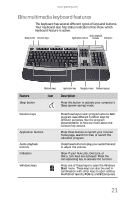Gateway E-4610D 6-bay mBTX Pro Hardware Reference Guide (for computers with Wi - Page 25
Restarting rebooting your, computer, Using the keyboard - computer parts
 |
View all Gateway E-4610D manuals
Add to My Manuals
Save this manual to your list of manuals |
Page 25 highlights
www.gateway.com Restarting (rebooting) your computer To restart your computer: • Click Start, Shut Down, then click Restart. Your computer turns off, then turns on again. - OR - If your computer does not turn off, press and hold the power button until the computer turns off (about five seconds), then press it again to turn the computer back on. As a part of the regular startup process, a program to check the disk status runs automatically. When the checks are finished, Windows starts. Using the keyboard Premium multimedia keyboard features The keyboard has several different types of keys and buttons. Your keyboard also has status indicators that show which keyboard feature is active. Function keys Editing buttons Internet buttons Indicators Audio playback buttons Navigation keys Internet buttons Windows keys Application key Directional keys Numeric keypad 19