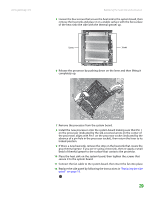Gateway GT5238E 8511625 - Gateway Computer Hardware Reference (6-Bay Micro BTX - Page 35
Adding or replacing an expansion card
 |
View all Gateway GT5238E manuals
Add to My Manuals
Save this manual to your list of manuals |
Page 35 highlights
www.gateway.com Adding or replacing an expansion card Adding or replacing an expansion card To add or replace an expansion card: 1 Remove the side panel by following the instructions in "Removing the side panel" on page 14. 2 If you are replacing an expansion card, go to the next step. If you are adding a new expansion card, go to Step 4. 3 Disconnect any cables that are attached to the card, noting their locations and orientation. (You may need to reconnect the cables after you install the new card.) 4 Open the card retention lever. Card retention lever 5 Remove the old expansion card. You can slightly seesaw the card end-to-end to loosen the card, but do not bend the card sideways. Caution Do not touch the contacts on the bottom part of the expansion card. Touching the contacts can cause electrostatic damage to the card. 6 Install the new card into the expansion slot. You can slightly seesaw the card end-to-end to help insert the card, but do not bend the card sideways. 7 If you have just replaced an expansion card, reconnect the expansion card cables (if any) using your notes from Step 3. If you have added a new expansion card, connect its cables according to its user guide. 8 Replace the side panel. 31