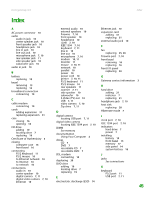Gateway GT5238E 8511625 - Gateway Computer Hardware Reference (6-Bay Micro BTX - Page 44
Configuring RAID - specifications
 |
View all Gateway GT5238E manuals
Add to My Manuals
Save this manual to your list of manuals |
Page 44 highlights
CHAPTER 4: Configuring Drives for RAID Configuring RAID www.gateway.com Enabling RAID Although your computer is capable of using RAID, the RAID feature is not yet enabled. To enable RAID on your computer: 1 Start (or restart) your computer. 2 As soon as your computer turns on and the Gateway logo appears on the screen, press F2. The BIOS Setup utility opens. 3 Select the Advanced menu, then select Drive Configuration. 4 Change the ATA/IDE Mode to Enhanced. 5 Change the SATA mode to RAID. 6 Press F10, then type Y to exit BIOS saving changes. Now that RAID is enabled, you can access the RAID setup Creating a RAID volume Because RAID can be configured so many ways, this procedure covers only the basics. To configure RAID: 1 Start (or restart) your computer. During startup, the RAID option screen appears. (Number and specifications of your drives may vary from the example.) 40