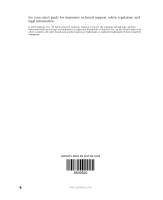Gateway M500 Replacing the Gateway M505 Keyboard - Page 4
Be careful not to damage the, LCD panel.
 |
View all Gateway M500 manuals
Add to My Manuals
Save this manual to your list of manuals |
Page 4 highlights
8 Pull the cover off your notebook. You will hear small snapping sounds as the cover comes away from your notebook. Be careful not to break off the tabs found on the front of the cover. 9 Lift the back edge of the keyboard, then slowly rotate it toward you so it lies keys-down on top of your notebook. Be careful not to damage the LCD panel. 4 www.gateway.com

4
www.gateway.com
8
Pull the cover off your notebook. You will hear small snapping sounds as
the cover comes away from your notebook. Be careful not to break off the
tabs found on the front of the cover.
9
Lift the back edge of the keyboard, then slowly rotate it toward you so it
lies keys-down on top of your notebook.
Be careful not to damage the
LCD panel.