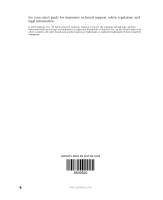Gateway M500 Replacing the Gateway M505 Keyboard - Page 7
cables, then turn on your notebook.
 |
View all Gateway M500 manuals
Add to My Manuals
Save this manual to your list of manuals |
Page 7 highlights
Screws 11 Turn your notebook over so the bottom is facing up, then install the two screws securing the keyboard and the keyboard cover. Screws 12 Replace the battery, connect the power adapter and modem and network cables, then turn on your notebook. www.gateway.com 7
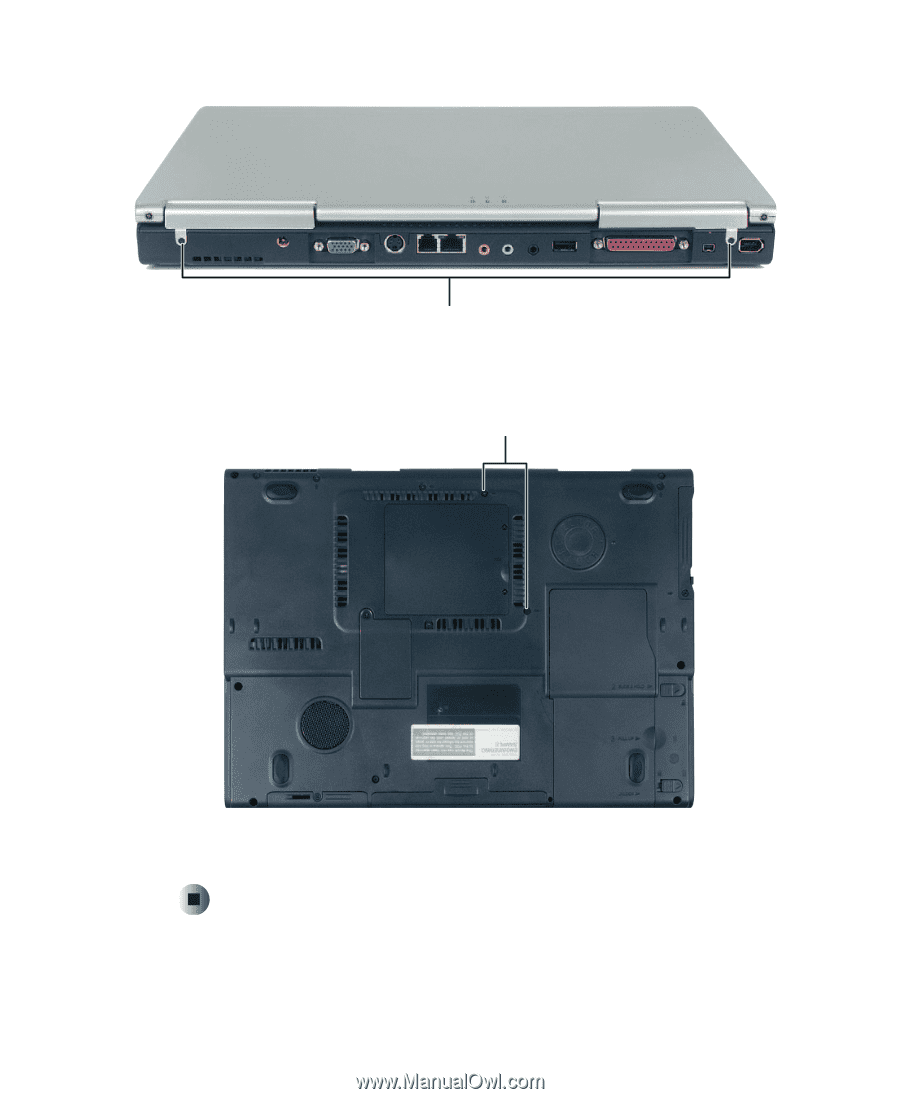
7
www.gateway.com
11
Turn your notebook over so the bottom is facing up, then install the two
screws securing the keyboard and the keyboard cover.
12
Replace the battery, connect the power adapter and modem and network
cables, then turn on your notebook.
Screws
Screws