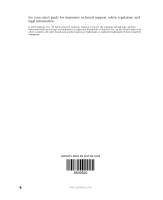Gateway M500 Replacing the Gateway M505 Keyboard - Page 6
Be careful not to damage the LCD panel.
 |
View all Gateway M500 manuals
Add to My Manuals
Save this manual to your list of manuals |
Page 6 highlights
6 Insert the tabs on the front of the keyboard under the palm rest. Tabs 7 Gently press the keyboard down until it is flat. The keyboard should easily fall into place. Be careful not to damage the LCD panel. 8 Slide the front keyboard cover tabs under your notebook frame and align the hinges. Press down on the cover in several places until it clicks in place. Warning If the cover is not correctly replaced, your notebook could be damaged when you try to close the LCD panel. 9 Close the LCD panel and turn your notebook so the back is facing you. 10 Install the hinge screws. 6 www.gateway.com

6
www.gateway.com
6
Insert the tabs on the front of the keyboard under the palm rest.
7
Gently press the keyboard down until it is flat. The keyboard should easily
fall into place.
Be careful not to damage the LCD panel.
8
Slide the front keyboard cover tabs under your notebook frame and align
the hinges. Press down on the cover in several places until it clicks in place.
9
Close the LCD panel and turn your notebook so the back is facing you.
10
Install the hinge screws.
Warning
If the cover is not correctly replaced, your notebook could
be damaged when you try to close the LCD panel.
Tabs