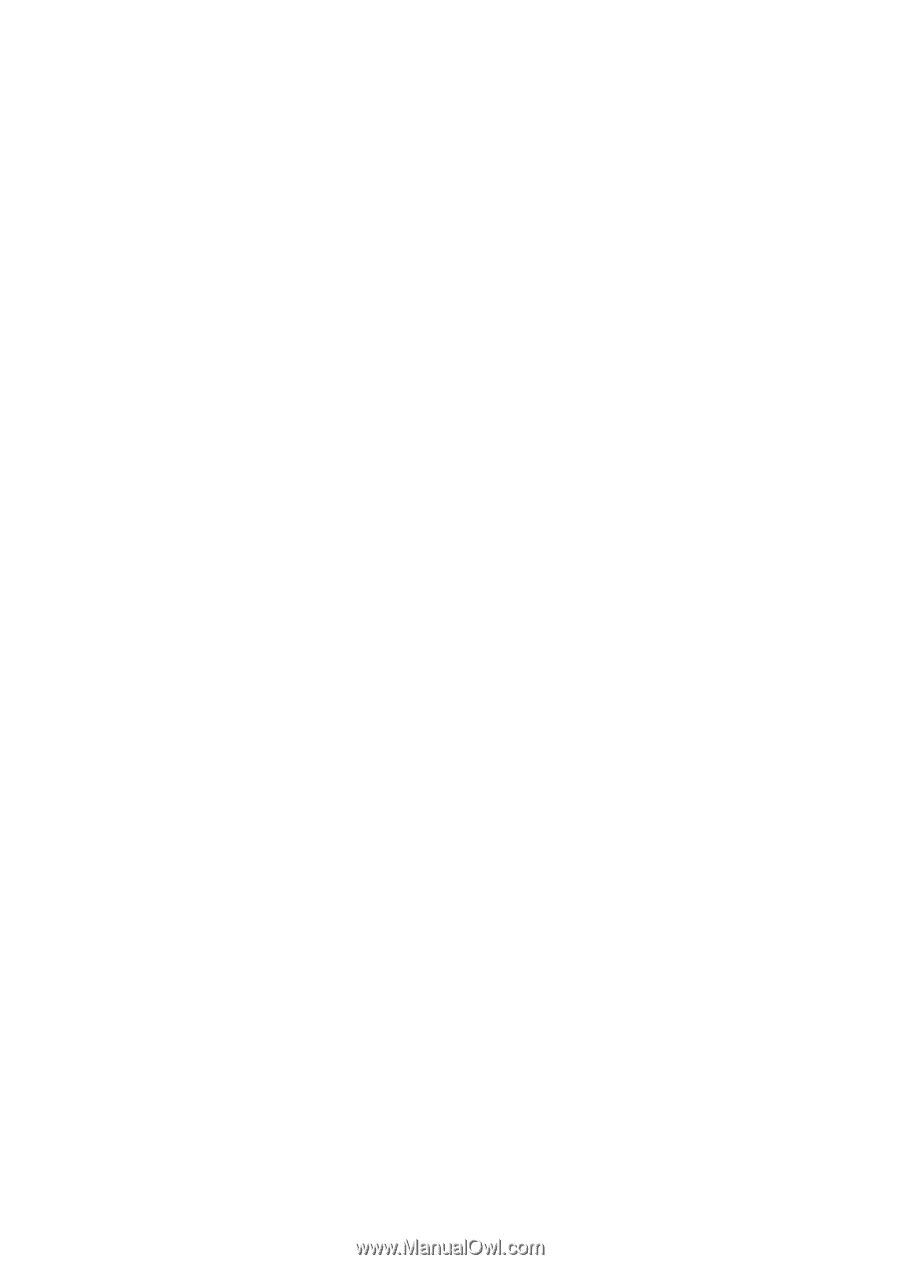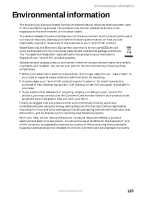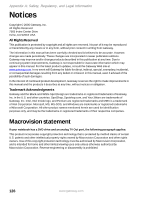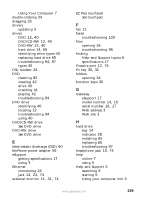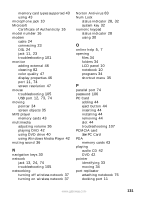Gateway MX6610 Gateway Notebook User Guide - Page 136
I, J, K, L, M, switching display
 |
View all Gateway MX6610 manuals
Add to My Manuals
Save this manual to your list of manuals |
Page 136 highlights
Hibernate mode 56 hot-swapping 44 I i.Link port 12, 74 IEEE 1394 port 12, 74 indicators See status indicators inkjet printer 18 installing battery 53 devices 92 hard drive 65 memory 61 PC Card 44 Internet troubleshooting 98, 103 IRQ conflicts 92 J jacks See connections K Kensington cable lock lock slot 13 key combinations 31 keyboard buttons 29 cleaning 82 connecting 29 features 29 locating 15 troubleshooting 100 USB port 12, 73, 74 keys application 30 arrow 30 brightness 31, 32 directional 30 Fn 30, 31 function 30 LCD brightness 31 LCD/CRT 31 navigation 30 numeric keypad 30 Pad Lock 32 Standby 31 system 30 system key combinations 31 toggle display 31 Windows 30 L label model number 14 labels 16 laser printer 18 latch battery 14 LCD panel release 10 LCD panel cleaning 82 release latch 10 switching display 31 troubleshooting 93 LCD/CRT system key 31 lock Kensington cable 13 M maintenance cleaning 81, 82 virus protection 83 Windows Update 86 memory bay 14 installing 61 purchasing 17 removing 61 replacing 61 troubleshooting 100 memory card reader locating 10 130 www.gateway.com