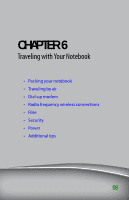Gateway MX6960 8511723 - Gateway Notebook Reference Guide - Page 60
To change the power scheme, Start, Control Panel, Performance and Maintenance, Power Options, Power
 |
View all Gateway MX6960 manuals
Add to My Manuals
Save this manual to your list of manuals |
Page 60 highlights
CHAPTER 5: Managing Power speed while connected to AC power and at reduced speed (which uses less power) while using battery power. You can modify the Intel SpeedStep settings by the power scheme you select. To change the power scheme: 1 Click Start, then click Control Panel. The Control Panel window opens. If your Control Panel is in Category View, click Performance and Maintenance. 2 Click/Double-click the Power Options icon. The Power Options Properties dialog box opens. 3 Click the arrow button to open the Power Schemes list, then click the power scheme you want. - OR Set the timers, then click Save As and type a name for the scheme. 4 Click OK. 54

CHAPTER 5: Managing Power
54
speed while connected to AC power and at
reduced speed (which uses less power) while
using battery power. You can modify the Intel
SpeedStep settings by the power scheme you
select.
To change the power scheme:
1
Click
Start
, then click
Control Panel
. The
Control Panel
window opens. If your
Control Panel is in Category View, click
Performance and Maintenance
.
2
Click/Double-click the
Power Options
icon. The
Power Options Properties
dialog
box opens.
3
Click the arrow button to open the
Power
Schemes
list, then click the power scheme
you want.
- OR -
Set the timers, then click
Save As
and type
a name for the scheme.
4
Click
OK
.