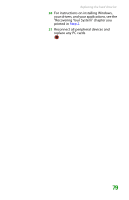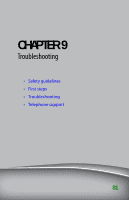Gateway MX6960 8511723 - Gateway Notebook Reference Guide - Page 83
Step 16, If you need to move the hard drive cover
 |
View all Gateway MX6960 manuals
Add to My Manuals
Save this manual to your list of manuals |
Page 83 highlights
Replacing the hard drive kit 9 Remove the two hard drive bay cover screws. Screw Screw 10 Slide the hard drive bay cover, then remove it. The hard drive is attached to the back of the cover. 11 If your new hard drive already includes the hard drive cover, go to Step 16. -ORIf you need to move the hard drive cover from your old hard drive to your new hard drive, go to Step 12. 77

Replacing the hard drive kit
77
9
Remove the two hard drive bay cover
screws.
10
Slide the hard drive bay cover, then remove
it. The hard drive is attached to the back of
the cover.
11
If your new hard drive already includes the
hard drive cover, go to
Step 16
.
-OR-
If you need to move the hard drive cover
from your old hard drive to your new hard
drive, go to
Step 12
.
Screw
Screw