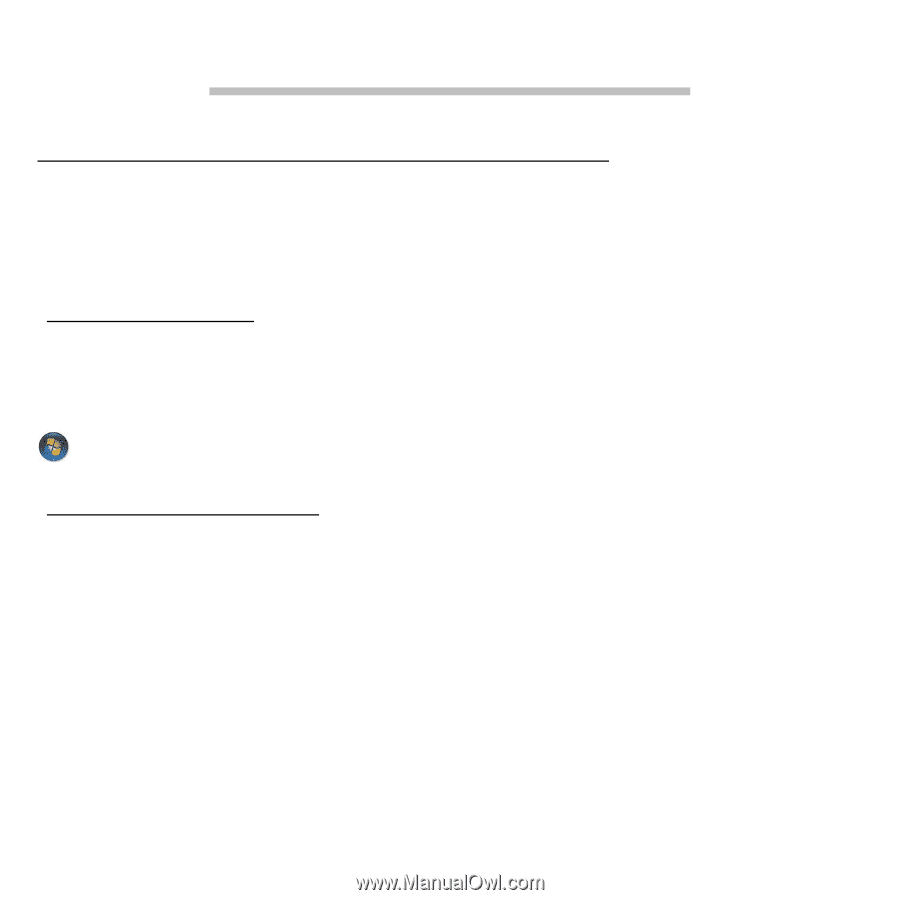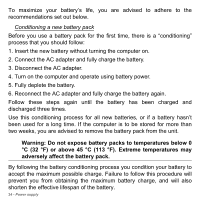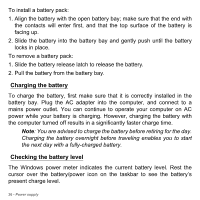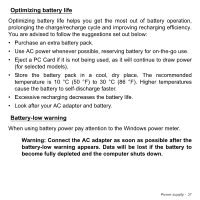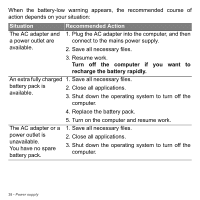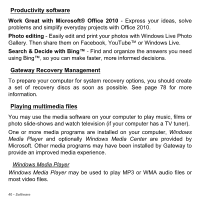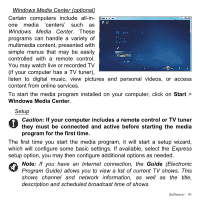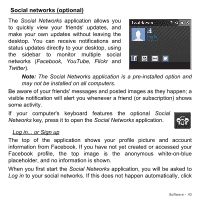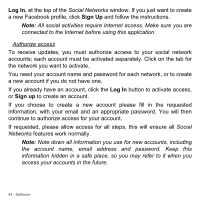Gateway NE56R User Manual - Page 39
Software, Using Windows and your software, Welcome Center, Internet security offer, INDOWS
 |
View all Gateway NE56R manuals
Add to My Manuals
Save this manual to your list of manuals |
Page 39 highlights
SOFTWARE USING WINDOWS AND YOUR SOFTWARE Gateway computers include software to help you use your computer; the programs and categories available on your computer depend on the model purchased. Welcome Center The first time you turn on your computer, the Welcome Center window opens. The Welcome Center introduces you to the new features and tools of Windows. You can access the Welcome Center later by clicking Start > Getting Started. Internet security offer It is vital to protect your computer from viruses and attacks over the Internet (see Security on page 54). An comprehensive Internet security suite, including a free trial subscription period, is offered when you first start your computer. You should activate this protection before connecting to the Internet. This security suite protects your computer from the most recent online threats and protects your personal data (bank account credentials, credit card numbers, passwords, and more). Software - 39