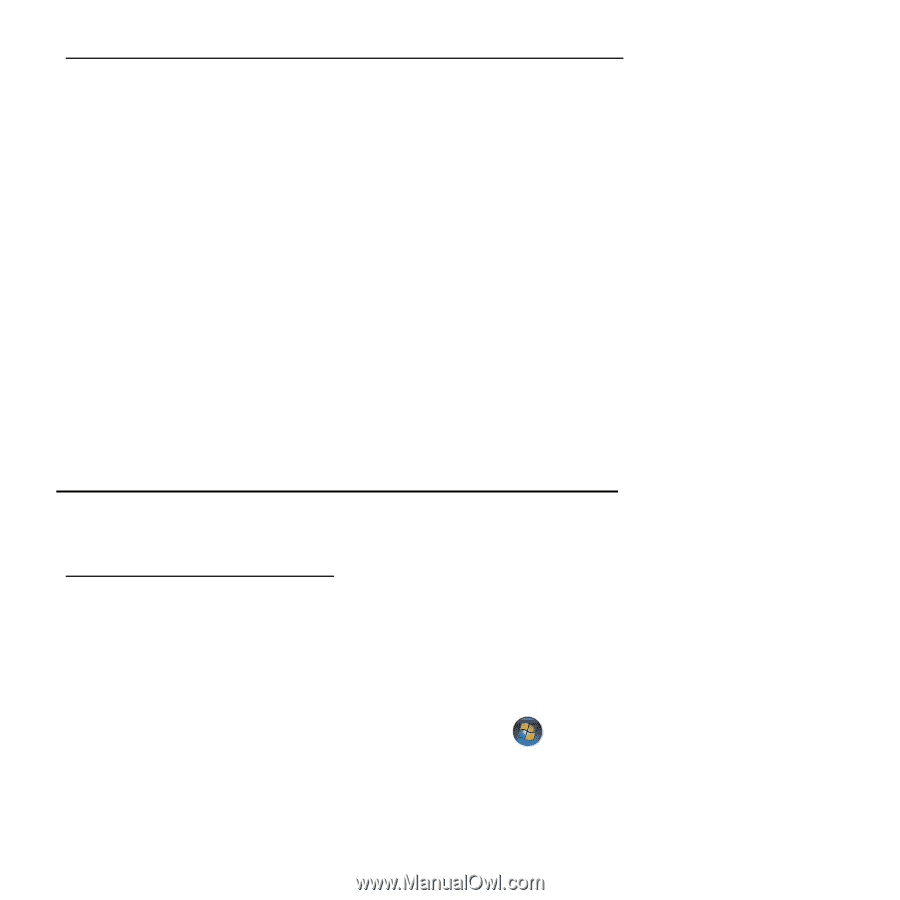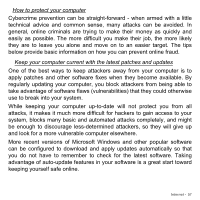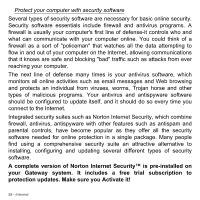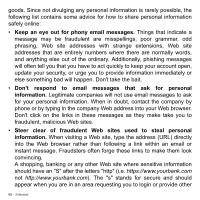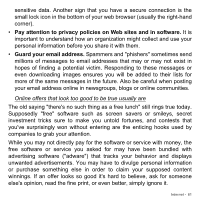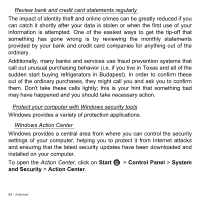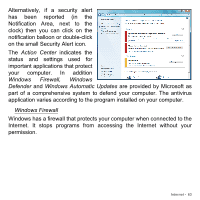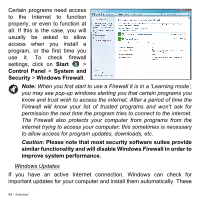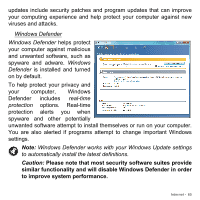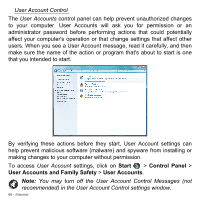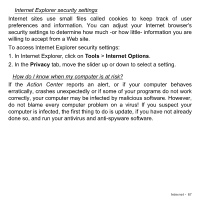Gateway NE56R User Manual - Page 62
Start, Control Panel, System, and Security, Action Center
 |
View all Gateway NE56R manuals
Add to My Manuals
Save this manual to your list of manuals |
Page 62 highlights
Review bank and credit card statements regularly The impact of identity theft and online crimes can be greatly reduced if you can catch it shortly after your data is stolen or when the first use of your information is attempted. One of the easiest ways to get the tip-off that something has gone wrong is by reviewing the monthly statements provided by your bank and credit card companies for anything out of the ordinary. Additionally, many banks and services use fraud prevention systems that call out unusual purchasing behavior (i.e. if you live in Texas and all of the sudden start buying refrigerators in Budapest). In order to confirm these out of the ordinary purchases, they might call you and ask you to confirm them. Don't take these calls lightly; this is your hint that something bad may have happened and you should take necessary action. Protect your computer with Windows security tools Windows provides a variety of protection applications. Windows Action Center Windows provides a central area from where you can control the security settings of your computer, helping you to protect it from Internet attacks and ensuring that the latest security updates have been downloaded and installed on your computer. To open the Action Center, click on Start and Security > Action Center. > Control Panel > System 62 - Internet