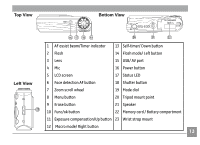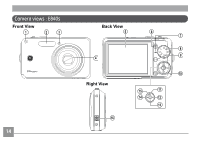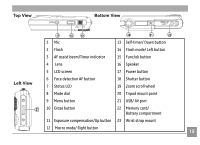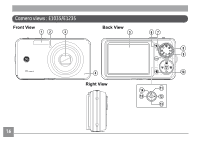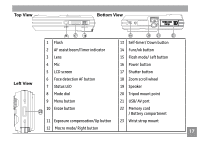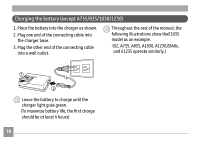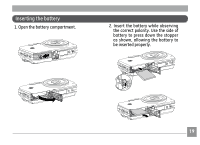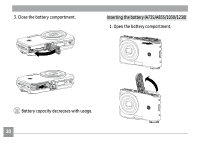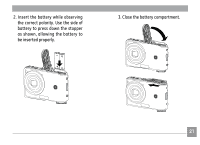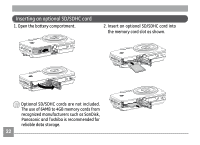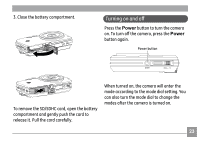GE A735 User Manual (English) - Page 22
Charging the battery except A735/835/1030/1230
 |
UPC - 810027010407
View all GE A735 manuals
Add to My Manuals
Save this manual to your list of manuals |
Page 22 highlights
Charging the battery (except A735/835/1030/1230) 1. Place the battery into the charger as shown. 2. Plug one end of the connecting cable into the charger base. 3. Plug the other end of the connecting cable into a wall outlet. Throughout the rest of the manual, the following illustrations show theE1035 model as an example. (G2, A735, A835, A1030, A1230,E840s, and E1235 operate similarly.) 1 2 Leave the battery to charge until the charger light goes green. (To maximize battery life, the first charge should be at least 4 hours) 18
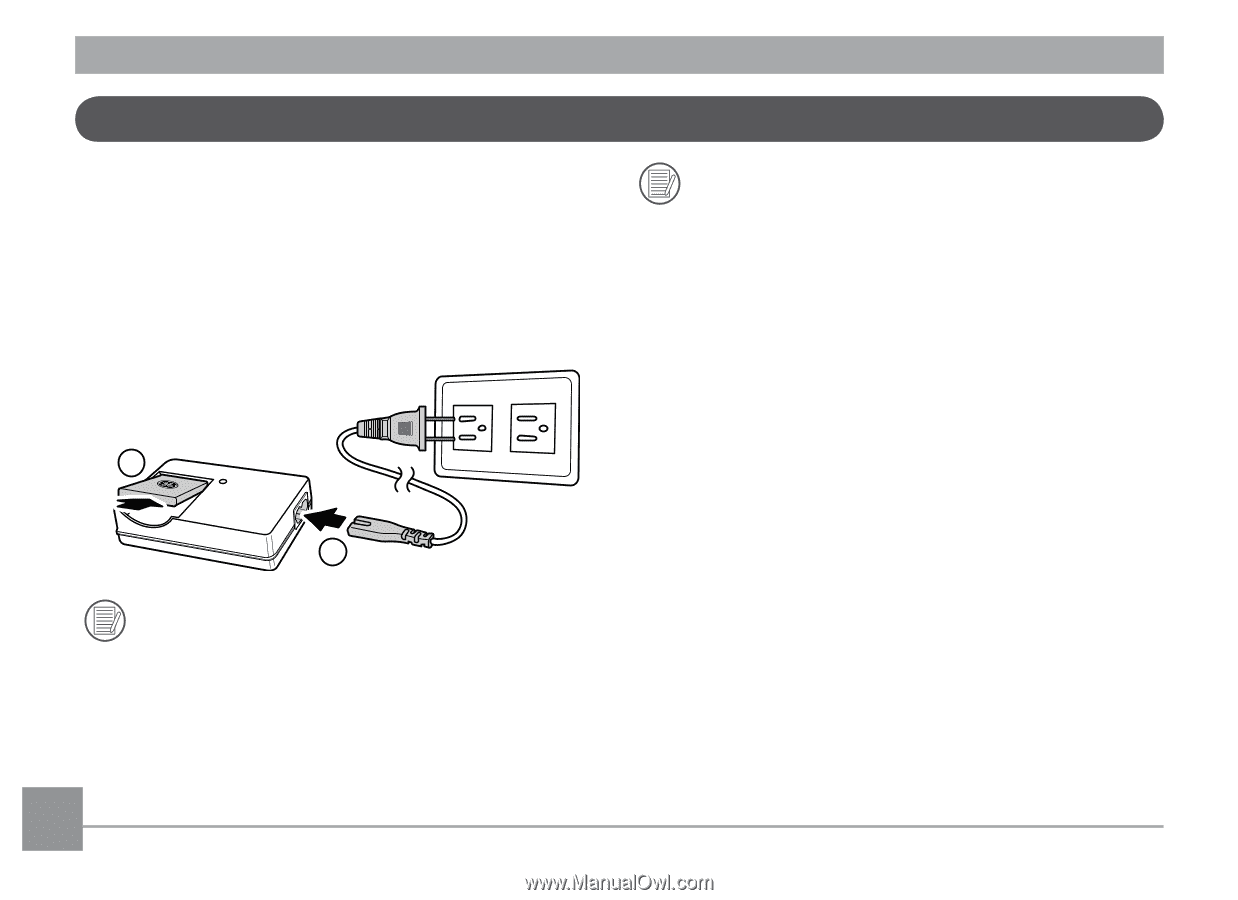
²¹
1. Place the battery into the charger as shown.
2. Plug one end of the connecting cable into
the charger base.
3. Plug the other end of the connecting cable
into a wall outlet.
Charging the battery (except A735/835/1030/1230)
Leave the battery to charge until the
charger light goes green.
(To maximize battery life, the first charge
should be at least 4 hours)
Throughout the rest of the manual, the
following illustrations show theE1035
model as an example.
(G2, A735, A835, A1030, A1230,E840s,
and E1235 operate similarly.)
1
2