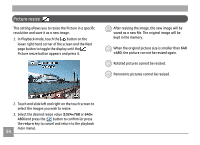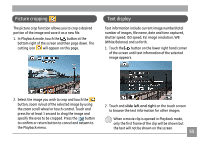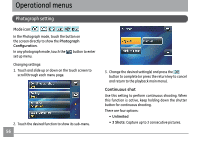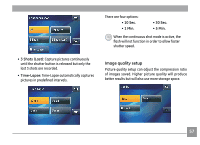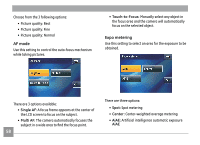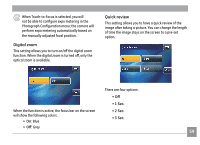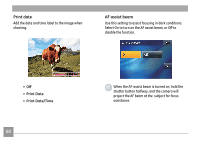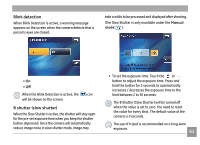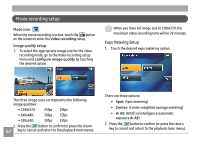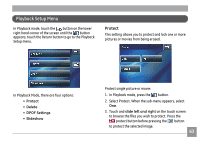GE E1250TW User Manual (English) - Page 62
AF mode
 |
UPC - 810027012500
View all GE E1250TW manuals
Add to My Manuals
Save this manual to your list of manuals |
Page 62 highlights
Choose from the 3 following options: • Picture quality: Best • Picture quality: Fine • Picture quality: Normal AF mode Use this setting to control the auto-focus mechanism while taking pictures. • Touch-to-Focus: Manually select any object in the focus area and the camera will automatically focus on the selected object. Expo metering Use this setting to select an area for the exposure to be obtained. There are 3 options available: • Single AF: A focus frame appears at the center of the LCD screen to focus on the subject. • Multi AF: The camera automatically focuses the subject in a wide area to find the focus point. 58 There are three options: • Spot: Spot metering • Center: Center-weighted average metering • AiAE: Artificial intelligence automatic exposure AiAE