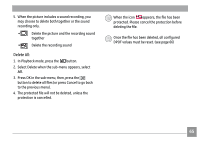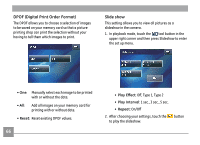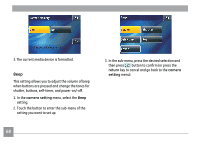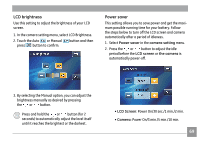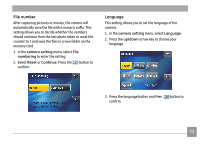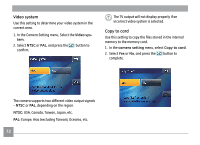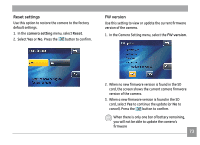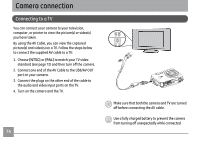GE E1250TW User Manual (English) - Page 74
up/down
 |
UPC - 810027012500
View all GE E1250TW manuals
Add to My Manuals
Save this manual to your list of manuals |
Page 74 highlights
Date / Time Use this setting to change the date and time 1. In the camera setting menu, select Date/Time. 2. Touch the date or time segment to be adjusted, then touch the up/down arrows to change the values. Zone The World Time setting is a useful function on your overseas trips. This feature enables you to display the local time on the LCD screen while you are overseas. 1. In the camera setting menu, select Time zone to enter the World Time menu. 3. Press the button to confirm the date and time setting. 2. Press the buttons to set up the local time zone ( ) or overseas time zone ( ). 3. Use the left/right arrow key to select a city located in the same time zone. Press the button to confirm. 70

¸0
Date / T±me
Use this setting to change the date and time
1. In the
camera sett±ng
menu, select
Date/T±me
.
2. Touch the date or time segment to be adjusted, then
touch the
up/down
arrows to change the values.
3. Press the
button to confirm the date and time
setting.
Zone
The World Time setting is a useful function on your
overseas trips. This feature enables you to display the
local time on the LCD screen while you are overseas.
1. In the
camera sett±ng
menu, select
T±me
zone
to
enter the World Time menu.
2. Press the buttons to set up the
local t±me
zone
(
) or
overseas t±me zone
(
).
3. Use the
left/r±ght
arrow key to select a city located
in the same time zone. Press the
button to
confirm.