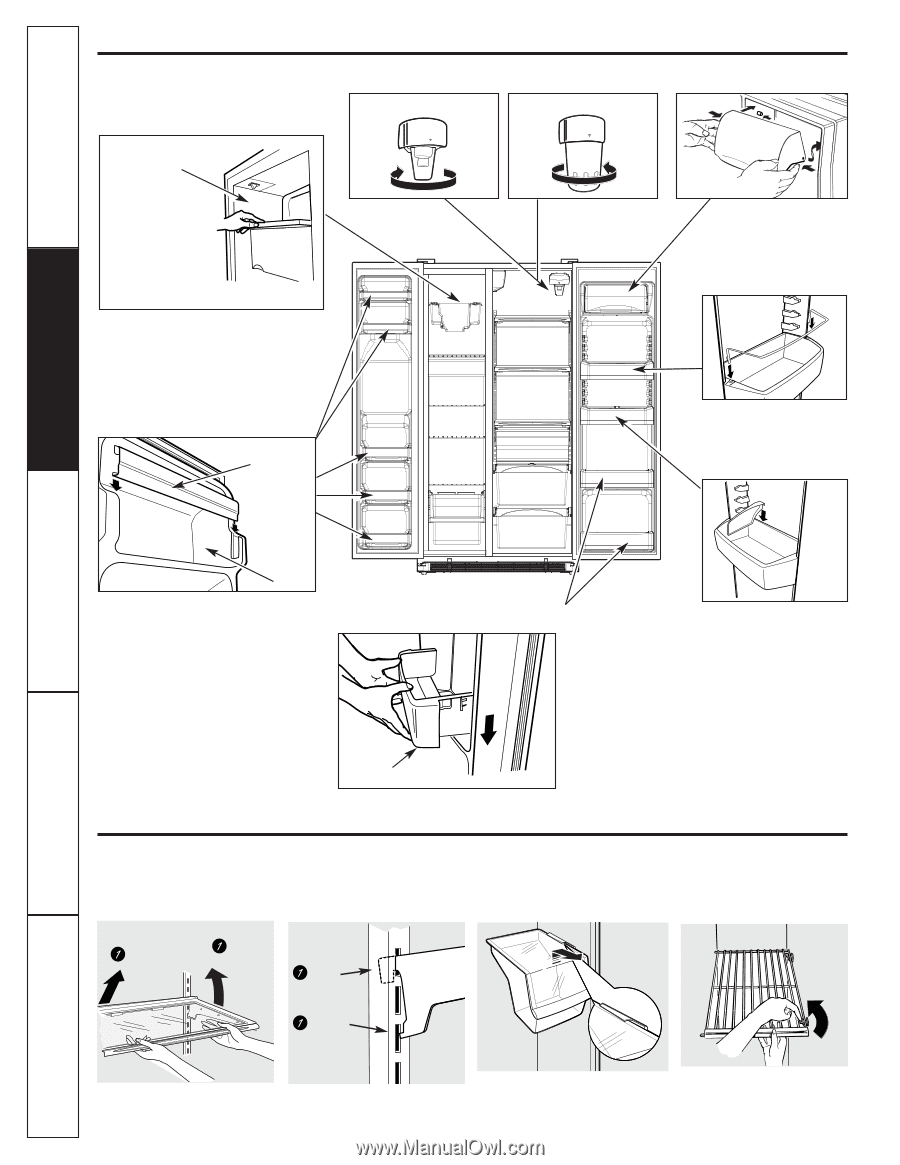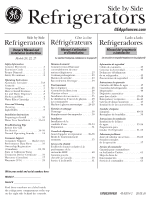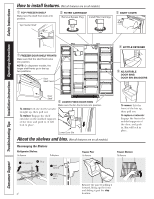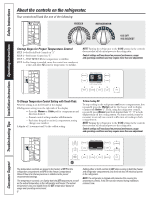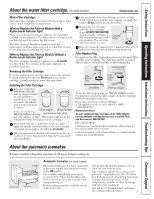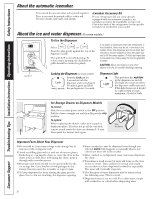GE GSS20GEWWW Use and Care Manual - Page 4
How to install features., About the shelves and bins., Consumer Support, Troubleshooting Tips - model
 |
UPC - 084691167068
View all GE GSS20GEWWW manuals
Add to My Manuals
Save this manual to your list of manuals |
Page 4 highlights
Consumer Support Troubleshooting Tips Installation Instructions Operating Instructions Safety Instructions How to install features. (Not all features are on all models.) ¿ TOP FREEZER SHELF Make sure the shelf front locks into position. ¡ FILTER CARTRIDGE Remove Bypass Plug Install Filter Cartridge ¬ DAIRY COVER Top Freezer Shelf Δ FREEZER DOOR SHELF FRONTS Make sure that the shelf front locks into position. NOTE: On dispenser models, the longer shelf fronts go in the top two positions. Door Shelf Front √ BOTTLE RETAINER ƒ ADJUSTABLE DOOR BINS DOOR BIN SNUGGERS Door Shelf ≈ LOWER FIXED DOOR BINS Make sure the bin fronts lock into position. To remove: Lift the shelf extender straight up, then pull out. To replace: Engage the shelf extender in the molded supports of the door and push in. It will lock in place. Lower Door Bin About the shelves and bins. (Not all features are on all models.) To remove: Lift the front of the bin up, then pull out. To replace or relocate: Engage the bin in the molded supports of the door, and push in. Bin will lock in place. Rearranging the Shelves Refrigerator Shelves: To Remove To Replace Freezer Pan: To Remove Freezer Shelves: To Remove Lift up and out Tilt up Insert top hook Lower to lock in place Remove the pan by pulling it forward, lifting up the front and sliding it past the stop 4 location.