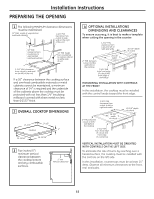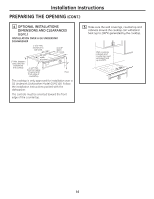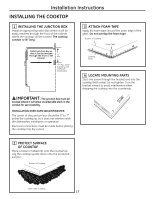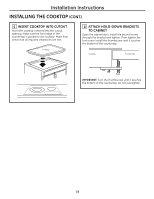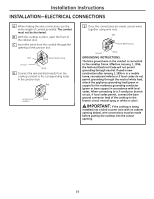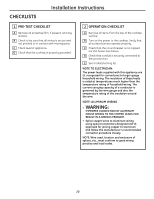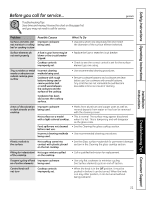GE JP256BMBB Use and Care Manual - Page 18
Insert Cooktop Into Cutout, Attach Hold-down Brackets, To Cabinet
 |
UPC - 084691164944
View all GE JP256BMBB manuals
Add to My Manuals
Save this manual to your list of manuals |
Page 18 highlights
Installation Instructions INSTALLING THE COOKTOP (CONT.) 5 INSERT COOKTOP INTO CUTOUT Insert the cooktop centered into the cutout opening. Make sure the front edge of the countertop is parallel to the cooktop. Make final check that all required clearances are met. Cooktop 6 ATTACH HOLD-DOWN BRACKETS TO CABINET Open the cabinet door. Install the second screw through the bracket and tighten. Then tighten the first screw. Install the thumbscrew until it touches the bottom of the countertop. Cooktop Countertop IMPORTANT: Turn the thumbscrew until it touches the bottom of the countertop. Do not overtighten. 18

18
Installation Instructions
INSTALLING THE COOKTOP
(CONT.)
INSERT COOKTOP INTO CUTOUT
Insert the cooktop centered into the cutout
opening. Make sure the front edge of the
countertop is parallel to the cooktop. Make final
check that all required clearances are met.
5
ATTACH HOLD-DOWN BRACKETS
TO CABINET
Open the cabinet door. Install the second screw
through the bracket and tighten. Then tighten the
first screw. Install the thumbscrew until it touches
the bottom of the countertop.
IMPORTANT:
Turn the thumbscrew until it touches
the bottom of the countertop. Do not overtighten.
6
Cooktop
Cooktop
Countertop