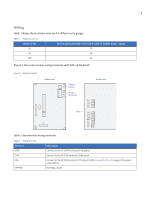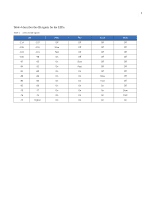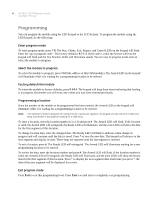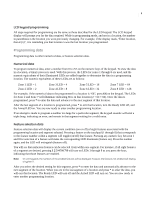GE NX-591E-GSM Instruction Manual - Page 14
Location 0, programming the mode, Location 1, feature selection
 |
UPC - 782136718904
View all GE NX-591E-GSM manuals
Add to My Manuals
Save this manual to your list of manuals |
Page 14 highlights
10 NX-591E-GSM SMSXpress Module Installation Manual Location 0, programming the mode This location has five numeric data segments. This location contains the system identification number (SID). Factory default is 0-0-0-0-0 for AutoSID. Note: If manually entering an SID, use leading zeroes. Location 1, feature selection This location has four segments. Segment 1 contains the options to be programmed for the functioning of this module. Factory default for all Segment 1 options is off. Table 5 describes the options Table 5. Segment 1 options Option 1 Description Format On Off SIA Contact ID 2 Test signal Daily1 Weekly2 3 System preference 4 B side preference Use A or B side only B side (if option 3 is on) No preference A side 5 Alternate MIN Disabled 6 Disable cellular service LEDs Disabled Enabled Enabled 7 Enable tamper switch Enabled Disabled 8 Disable SIA DCS area modifier3 Disabled Enabled 1. Daily test will be performed 24 hours (± 10 minutes) from time this option is programmed. 2. Weekly test will be performed 168 hours (± 10 minutes) from time this option is programmed. 3. Some older SIA DCS compatible receivers may not support the use of area (partition) modifiers. In such cases, the area modifier must be disabled (Option 8 on). Segment 2 programs host acknowledgement requirements. Factory default for all Segment 2 options is off. Table 6 describes the options. Table 6. Segment 2 options Options Description 1 Central station messages 2 E-mail messages 3 Pager messages 4 Periodic test signals 5 to 8 Reserved for future use. On Enabled Enabled Enabled Enabled Off Disabled Disabled Disabled Disabled Segments 3 and 4 are reserved for future use.