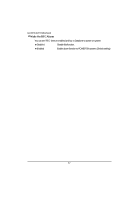Gigabyte GA-3CESL3-RH Manual - Page 36
Advanced Chipset Control
 |
View all Gigabyte GA-3CESL3-RH manuals
Add to My Manuals
Save this manual to your list of manuals |
Page 36 highlights
Advanced Chipset Control BIOS Setup Figure 2-3: Advanced Chipset Control Wake on Keyboard/Mouse This item allows you to set the enable/disable for powering-on the system by keyboard and mouse. Enabled Wake on Keyboard/Mouse. (Default setting) Disabled Disable this function. Note: This item must enabled if you're running under Windows operating system. Wake On Ring This item allow user to determine the action of the system power is off via modem. Enabled Enable Wake On Ring. (Default setting) Disabled Disable this function. Note: This item must enabled if you're running under Windows operating system. 36

36
BIOS Setup
Advanced Chipset Control
Figure 2-3: Advanced Chipset Control
&
Wake on Keyboard/Mouse
This item allows you to set the enable/disable for powering-on the system by keyboard and
mouse.
±
Enabled
Wake on Keyboard/Mouse. (Default setting)
±
Disabled
Disable this function.
Note:
This item must enabled if you’re running under Windows operating system.
&
Wake On Ring
This item allow user to determine the action of the system power is off via modem.
±
Enabled
Enable Wake On Ring. (Default setting)
±
Disabled
Disable this function.
Note:
This item must enabled if you’re running under Windows operating system.