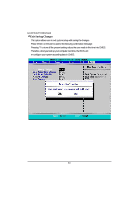Gigabyte GA-3CESL3-RH Manual - Page 56
Console Redirection
 |
View all Gigabyte GA-3CESL3-RH manuals
Add to My Manuals
Save this manual to your list of manuals |
Page 56 highlights
GA-3CESL3-RH Motherboard Console Redirection Figure 4-2: Remote Access Configuration COM Port Adress If this option is set to enabled, it will use a port on the motherboard. On-board COM A Use Serial Port A as the COM port address. On-board COM B Use Serial Port B as the COM port address. Disabled Disable this function. (Default setting) Baud Rate This option allows user to set the specified baud rate. Options 300, 1200, 2400, 9600, 19.2K, 38.4K, 57.6K, 115.2K. Console Type This option allows user to select the specified terminal type. This is defined by IEEE. Options VT100, VT100 8bit, PC-ANSI 7bit, VT100+, VT-UTF8 56
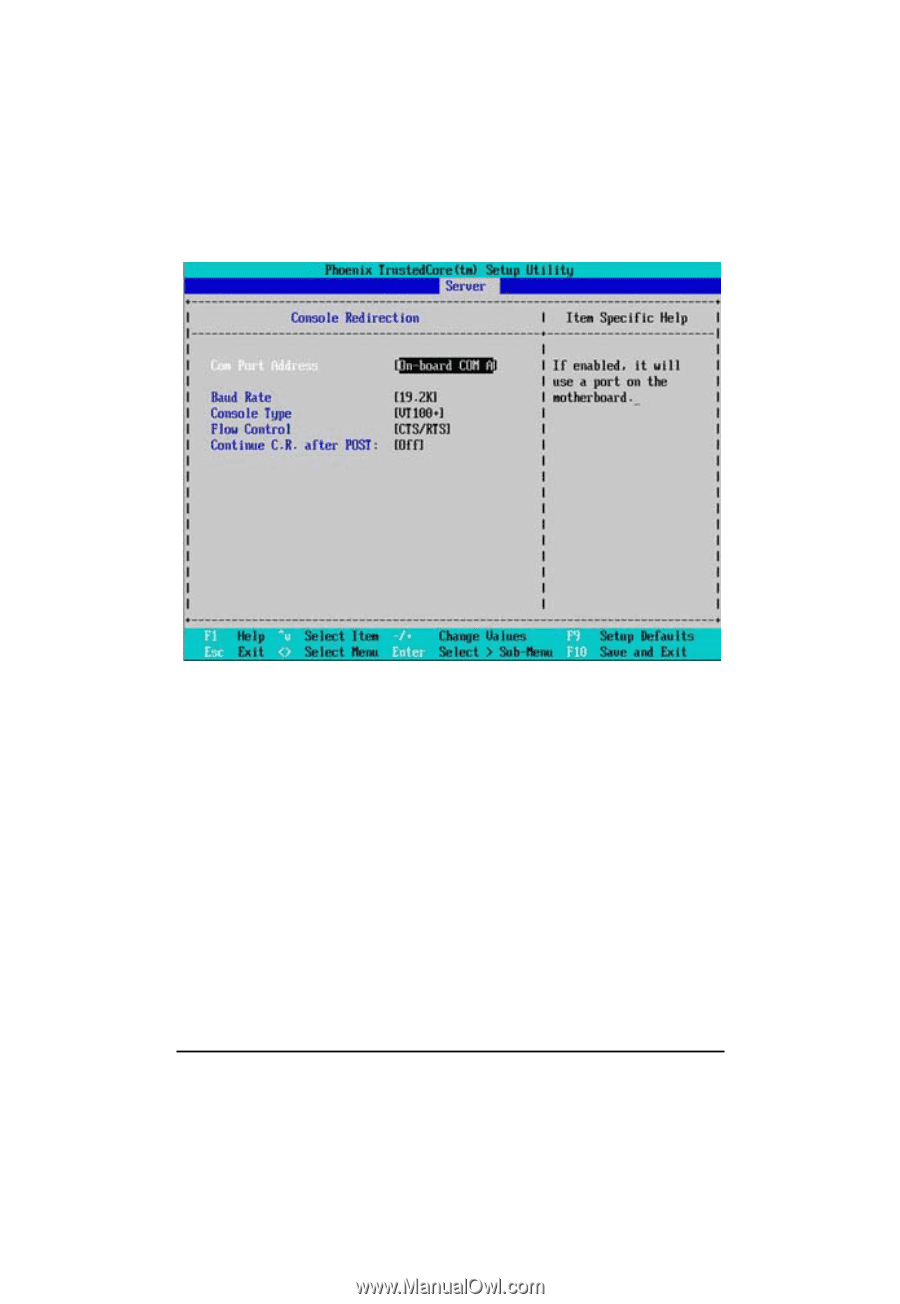
56
GA-3CESL3-RH Motherboard
Figure 4-2: Remote Access Configuration
Console Redirection
&
COM Port Adress
If this option is set to enabled, it will use a port on the motherboard.
±
On-board COM A
Use Serial Port A
as the COM port address.
±
On-board COM B
Use Serial Port B as the COM port address.
±
Disabled
Disable this function. (Default setting)
&
Baud Rate
This option allows user to set the specified baud rate.
±
Options
300, 1200, 2400, 9600, 19.2K, 38.4K, 57.6K, 115.2K.
&
Console Type
This option allows user to select the specified terminal type. This is defined by IEEE.
±
Options
VT100, VT100 8bit, PC-ANSI 7bit, VT100+, VT-UTF8