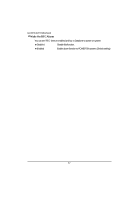Gigabyte GA-3CESL3-RH Manual - Page 41
PS/2 Mouse, USB Control, USB BIOS Legacy Support, SATA0 Controller, SATA1 Controller, SATA2
 |
View all Gigabyte GA-3CESL3-RH manuals
Add to My Manuals
Save this manual to your list of manuals |
Page 41 highlights
GA-3CESL3-RH Motherboard PS/2 Mouse Set this option 'Enabled' to allow BIOS support for a PS/2 - type mouse. Enabled 'Enabled' forces the PS/2 mouse port to be enabled regardless if a mouse is present. (Default setting) Disabled 'Disabled' prevents any installed PS/2 mouse from functioning, but frees up IRQ12. USB Control USB1.1 Enable the USB 1.1 device. USB1.1+USB2 Enable the USB 1.1 and USB2 devices. (Default setting) Disabled Disables both USB device. USB BIOS Legacy Support This option allows user to function support for legacy USB. Enabled Enable the USB BIOS legacy support. (Default setting) Disabled Disables support for legacy USB. SATA0 Controller Enabled Enable Serial ATA 0 device. (Default setting) Disabled Disable the Serial ATA0 device. SATA1 Controller Enabled Enable Serial ATA 1 device. (Default setting) Disabled Disable the Serial ATA0 device. SATA2 Controller Enabled Enable Serial ATA 2 device. (Default setting) Disabled Disable the Serial ATA0 device. NV RAID Configuration Enabled Enable nVIDIA RAID control. (Default setting) Disabled Disable the Serial ATA0 device. SATA0~5 Enabled Enable SATA 0~5 RAID control (Default setting) Disabled Disable SATA 0~5 RAID control. 41