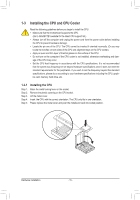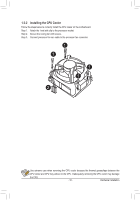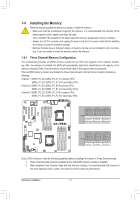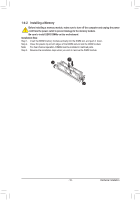Gigabyte GA-7PESLX Manual - Page 19
Back Panel Connectors
 |
View all Gigabyte GA-7PESLX manuals
Add to My Manuals
Save this manual to your list of manuals |
Page 19 highlights
1-5 Back Panel Connectors Serial Port Connects to serial-based mouse or data processing devices. Video Port The video in port allows connect to video in, which can also apply to video loop thru function. RJ-45 LAN Port (Gigabit Ethernet LAN Port) The Gigabit Ethernet LAN port provides Internet connection at up to 1 Gbps data rate. The following describes the states of the LAN port LEDs. KVM Server Management 10/100 LAN Port (GA-7PESL/GA-7PESLX) The LAN port provides Internet connection with data transfer speeds of 10/100Mbps. USB 2.0/1.1 Port The USB port supports the USB 2.0/1.1 specification. Use this port for USB devices such as a USB keyboard/mouse, USB printer, USB flash drive and etc. ID Switch Button This button provide the selected unit idenfication function. Hardware Installation - 19 -