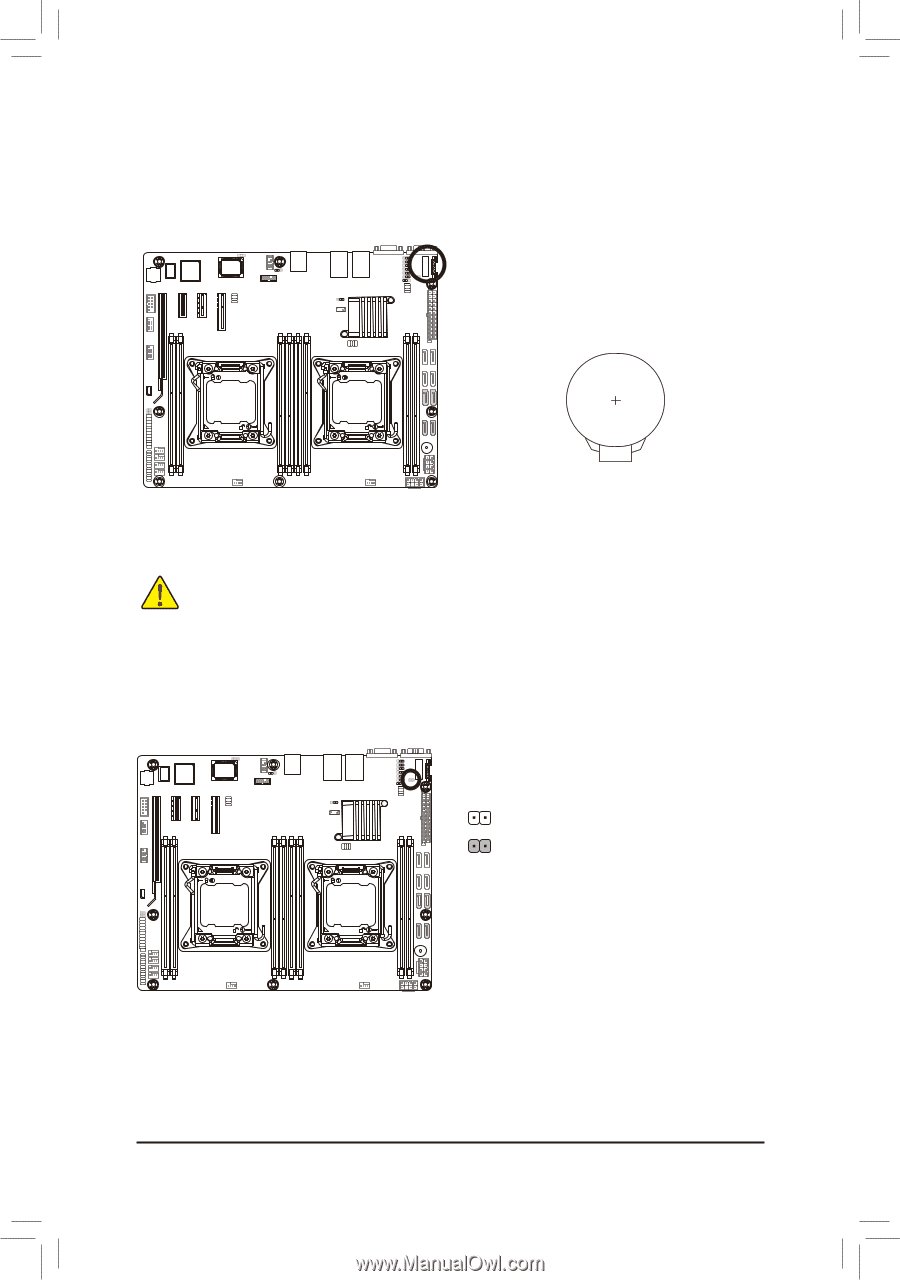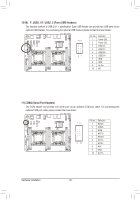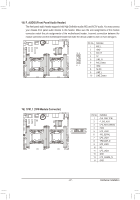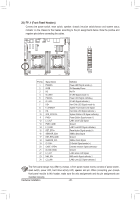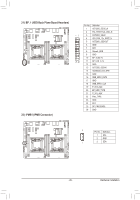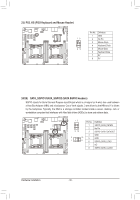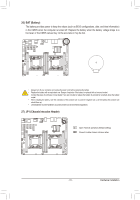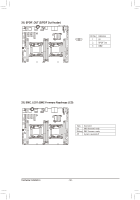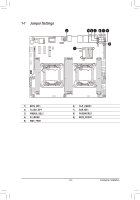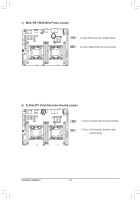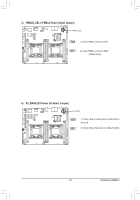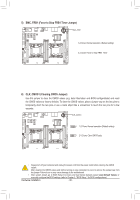Gigabyte GA-7PXSL1 Manual - Page 31
JP1 Chassis intrusion Header, BAT Battery
 |
View all Gigabyte GA-7PXSL1 manuals
Add to My Manuals
Save this manual to your list of manuals |
Page 31 highlights
26) BAT (Battery) The battery provides power to keep the values (such as BIOS configurations, date, and time information) in the CMOS when the computer is turned off. Replace the battery when the battery voltage drops to a low level, or the CMOS values may not be accurate or may be lost. 1 A E K R Y AB 1 5 10 15 20 22 • Always turn off your computer and unplug the power cord before replacing the battery. • Replace the battery with an equivalent one. Danger of explosion if the battery is replaced with an incorrect model. • Contact the place of purchase or local dealer if you are not able to replace the battery by yourself or uncertain about the battery model. • When installing the battery, note the orientation of the positive side (+) and the negative side (-) of the battery (the positive side should face up). • Used batteries must be handled in accordance with local environmental regulations. 27) JP1 (Chassis intrusion Header) 1 Open: Normal operation (Default setting) Closed: Enable chassis intrusion alter. A E K R Y AB 1 5 10 15 20 22 - 31 - Hardware Installation