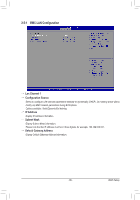Gigabyte GA-7PXSL1 Manual - Page 89
Boot Menu, Boot Configuration
 |
View all Gigabyte GA-7PXSL1 manuals
Add to My Manuals
Save this manual to your list of manuals |
Page 89 highlights
2-6 Boot Menu The Boot menu allows you to set the drive priority during system boot-up. BIOS setup will display an error message if the legacy drive(s) specified is not bootable. Boot Configuration Setup Prompt Timeout Number of seconds to wait for setup activation key. 65535(0xFFFF) means indefinite waiting." Press the numberic keys to input the desired value. Bootup NumLock State Enable or Disable Bootup NumLock function. Options available: On/Off. Default setting is On. Quiet Boot Enable/Disbable showing the manufacturer's logo during POST. Options available: Enabled/Disabled. Default setting is Enabled. Fast Boot This BIOS feature alows you to decrease the time it takes to boot up the system by skipping certain booting procedures. Options available: Enabled/Disabled. Default setting is Disabled. - 89 - BIOS Setup