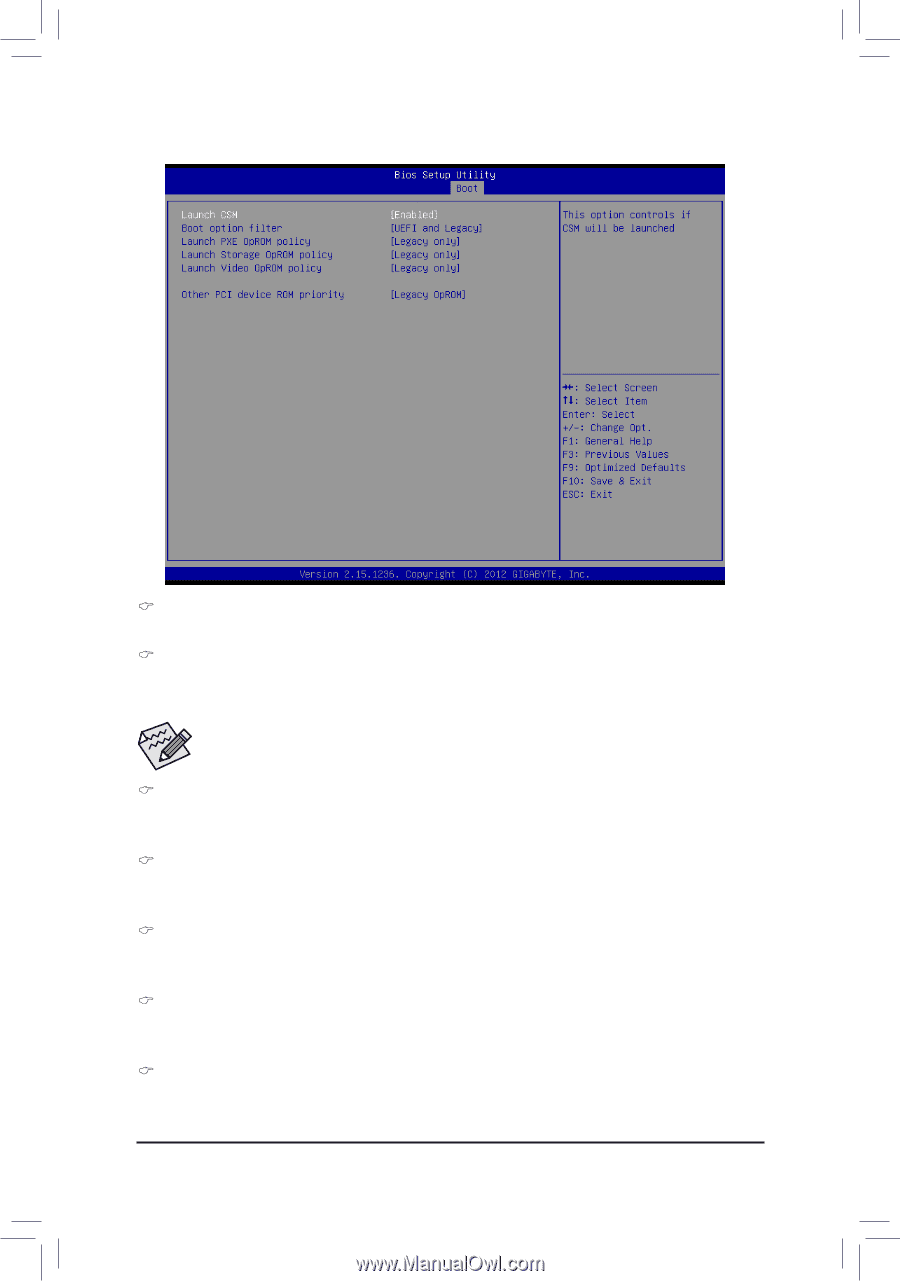Gigabyte GA-7PXSL1 Manual - Page 92
CSM Parameters, Other PCI device ROM priority
 |
View all Gigabyte GA-7PXSL1 manuals
Add to My Manuals
Save this manual to your list of manuals |
Page 92 highlights
2-6-2 CSM Parameters CSM parameters Press Enter to configure the advanced items. Launch CSM (Compatibility Support Module) Enable/Disable Compatibility Support Module (CSM) launch. Options available: Enabled/Disabled. Default setting is Enabled. • The following five items appears and configurable when the Launch CSM is set to Enabled. • If the Launch CSM is set to Disabled, the following five items will not be able to support Legacy mode. Boot option filter Determines which devices system will boot to. Options available: UEFI and Legacy/Legacy only/UEFI only. Default setting is UEFI and Legacy. Launch PXE OpROM policy Determines which devices system will boot to. Options available: UEFI only/Legacy only. Default setting is Legacy only. Launch Storage OpROM policy Determines which devices system will boot to. Options available: Do not launch/UEFI only/Legacy only. Default setting is Legacy only. Launch Video OpROM policy Determines which devices system will boot to. Options available: Do not launch/UEFI only/Legacy only/Legacy first. Default setting is Legacy only. Other PCI device ROM priority For PCI devices other than Network, Mass storage or Video device, defines which OpROM to launch. Options available: UEFI OpROM/Legacy OpROM. Default setting is UEFI OpROM. BIOS Setup - 92 -