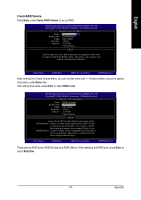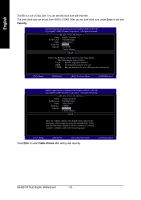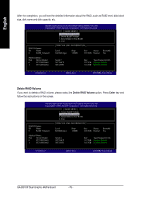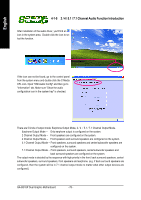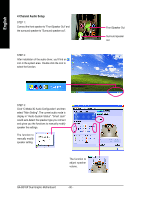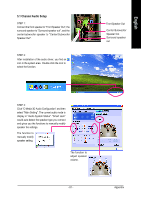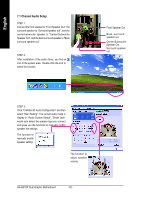Gigabyte GA-8I915P Dual Graphic Manual - Page 78
/ 5.1 / 7.1 Channel Audio Function Introduction
 |
View all Gigabyte GA-8I915P Dual Graphic manuals
Add to My Manuals
Save this manual to your list of manuals |
Page 78 highlights
English 4-1-5 2 / 4 / 5.1 / 7.1 Channel Audio Function Introduction After installation of the audio driver, you'll find an icon in the system area. Double click the icon to select the function. If the icon can not be found, go to the control panel from the system menu and double click the C-Media CPL icon. Open "CMI Audio Config" and then go to "Information" tab. Make sure "Show the audio configuration icon in the system tray" is checked. There are 5 kinds of output mode: Earphone Output Mode, 2 / 4 / 5.1 / 7.1 Channel Output Mode. Earphone Output Mode -- Only earphone output is configured on the system. 2 Channel Output Mode -- Front speakers are configured on the system. 4 Channel Output Mode -- Front speakers and surround speakers are configured on the system. 5.1 Channel Output Mode -- Front speakers, surround speakers and center/subwoofer speakers are configured on the system. 7.1 Channel Output Mode -- Front speakers, surround speakers, center/subwoofer speakers and back surround speakers are configured on the system. The output mode is decided by the sequence with high priority in the front: back surround speakers, center/ subwoofer speakers, surround speakers, front speakers and earphone. (e.g. if back surround speakers are configured, then the system will be in 7.1 channel output mode no matter what other output devices are configured.) GA-8I915P Dual Graphic Motherboard - 78 -