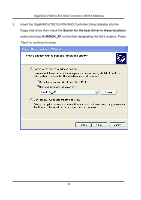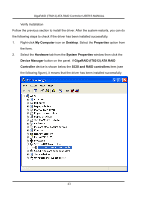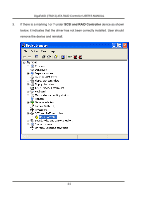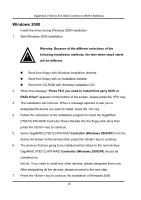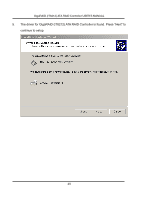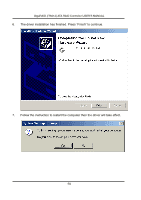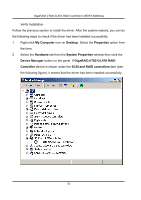Gigabyte GA-8I915P Pro Manual - Page 46
Start Windows.
 |
View all Gigabyte GA-8I915P Pro manuals
Add to My Manuals
Save this manual to your list of manuals |
Page 46 highlights
GigaRAID (IT8212) ATA RAID Controller USER'S MANUAL Install the driver under existing Windows 2000 1. Start Windows. 2. When Windows detects GigaRAID (IT8212) ATA RAID Controller in the system, a dialog box named Found New Hardware Wizard will show on the screen. Select the Search for a suitable driver for my device (recommended) option then click "Next" to continue to setup. 46

GigaRAID (IT8212) ATA RAID Controller USER’S MANUAL
46
Install the driver under existing Windows 2000
1.
Start Windows.
2.
When Windows detects GigaRAID (IT8212) ATA RAID Controller in the system,
a dialog box named
Found New Hardware Wizard
will show on the screen.
Select the
Search for a suitable driver for my device (recommended)
option
then click
“Next” to continue to setup.