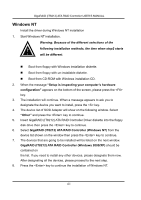Gigabyte GA-8I915P Pro Manual - Page 61
Windows NT
 |
View all Gigabyte GA-8I915P Pro manuals
Add to My Manuals
Save this manual to your list of manuals |
Page 61 highlights
GigaRAID (IT8212) ATA RAID Controller USER'S MANUAL Windows NT Install the driver during Windows NT installation 1. Start Windows NT installation. Warning: Because of the different selections of the ! following installation methods, the time when step2 starts will be different. Boot from floppy with Windows installation diskette. Boot from floppy with un-installable diskette. Boot from CD-ROM with Windows installation CD. 2. When the message "Setup is inspecting your computer's hardware configuration" appears on the bottom of the screen, please press the key. 3. The installation will continue. When a message appears to ask you to designate the device you want to install, press the key. 4. The device list of SCSI Adapter will show on the following window. Select "Other" and press the key to continue. 5. Insert GigaRAID (IT8212) ATA RAID Controller Driver diskette into the floppy disk drive then press the key to continue. 6. Select GigaRAID (IT8212) ATA RAID Controller (Windows NT) from the device list shown on the window then press the key to continue. 7. The devices that are going to be installed will be listed on the next window. GigaRAID (IT8212) ATA RAID Controller (Windows 2000/XP) should be contained on the list. If you need to install any other devices, please designate them now. After designating all the devices, please proceed to the next step. 8. Press the key to continue the installation of Windows NT. 61