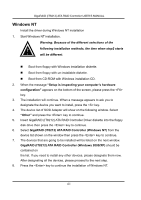Gigabyte GA-8I915P Pro Manual - Page 62
Settings, Start, Control Panel
 |
View all Gigabyte GA-8I915P Pro manuals
Add to My Manuals
Save this manual to your list of manuals |
Page 62 highlights
GigaRAID (IT8212) ATA RAID Controller USER'S MANUAL Install the driver under existing Windows NT 1. Start Windows. 2. Select Settings from the Start menu then choose the Control Panel option from the Settings form. 62

GigaRAID (IT8212) ATA RAID Controller USER’S MANUAL
62
Install the driver under existing Windows NT
1.
Start Windows.
2.
Select
Settings
from the
Start
menu then choose the
Control Panel
option
from the
Settings
form.