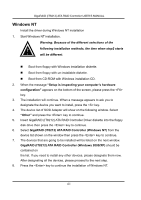Gigabyte GA-8I915P Pro Manual - Page 59
Device Manager, System Properties, GigaRAID IT8212 ATA RAID Controller, controllers
 |
View all Gigabyte GA-8I915P Pro manuals
Add to My Manuals
Save this manual to your list of manuals |
Page 59 highlights
GigaRAID (IT8212) ATA RAID Controller USER'S MANUAL 2. Select the Device Manager panel from the System Properties window. If GigaRAID (IT8212) ATA RAID Controller device is shown under the SCSI controllers item (see the following figure), it means that the driver has been installed successfully. 59

GigaRAID (IT8212) ATA RAID Controller USER’S MANUAL
59
2.
Select the
Device Manager
panel from the
System Properties
window. If
GigaRAID (IT8212) ATA RAID Controller
device is shown under the
SCSI
controllers
item (see the following figure), it means that the driver has been
installed successfully.