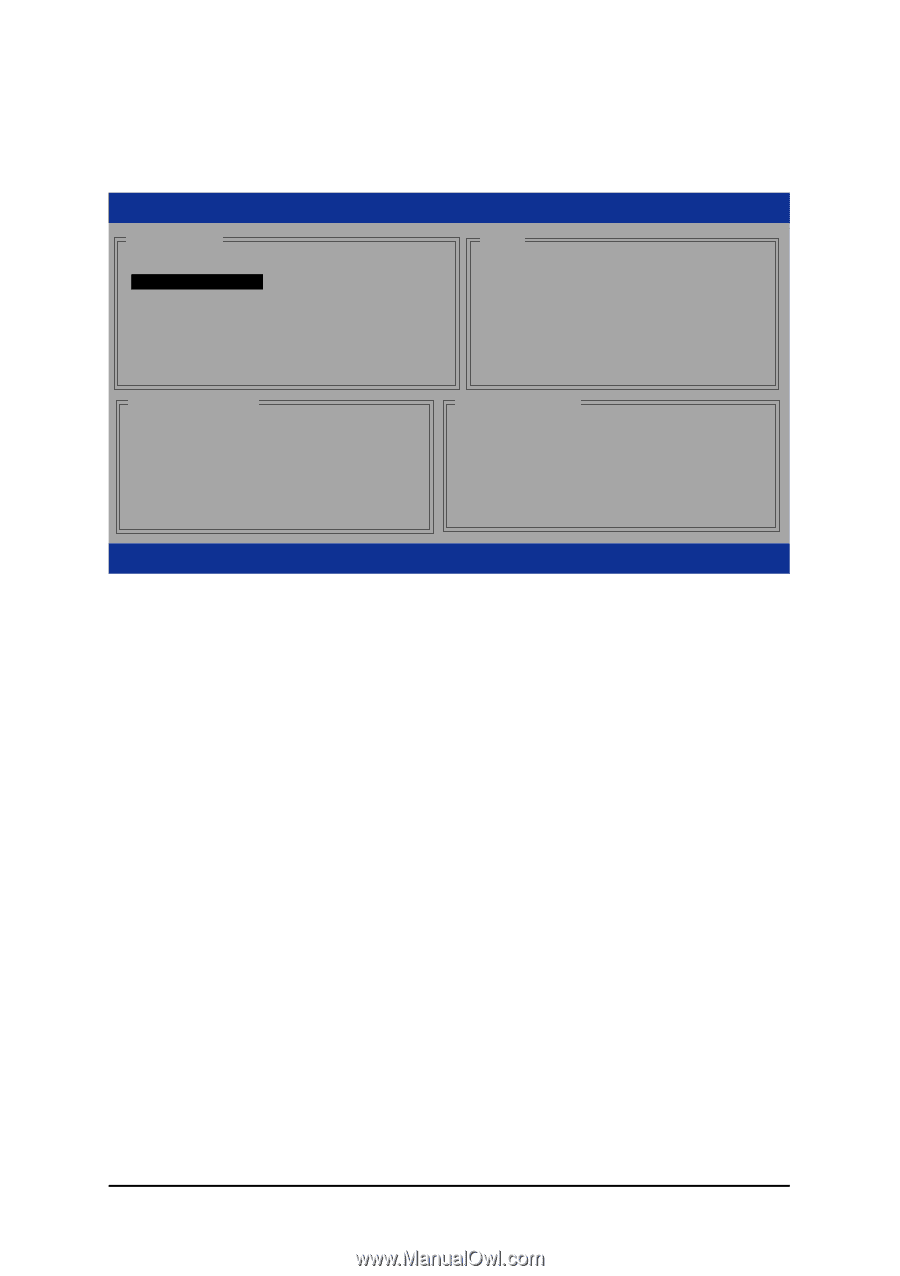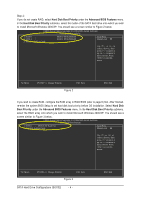Gigabyte GA-8I955X Royal Manual - Page 9
SATA Hard Drive Configurations Sil3132
 |
View all Gigabyte GA-8I955X Royal manuals
Add to My Manuals
Save this manual to your list of manuals |
Page 9 highlights
Deleting RAID groups, spare drives, or CONCATENATION If you want to remove one or more RAID sets, spare drives, and CONCATENATIONs, select the Delete RAID set item (Figure 11) in Main Menu. Press ENTER and follow the on-screen instructions to delete the RAID set. RAID Configuration Utility - Silicon Image Inc. Copyright (C) 2005 MAIN MENU Create RAID set Delete RAID set Rubuild Raid1 set Low Level Format Logical Drive Info HELP Press "Enter" to delete a RAID set PHYSICAL DRIVE 0 ST3120026AS 1 ST3120026AS 114473MB 114473MB LOGICAL DRIVE Sil Raid0 Set 181GB hi: Select Menu ESC: Previous Menu Enter: Select Figure 11 Ctrl-E: Exit After completing the configuration, press CTRL+E to exit the RAID Configuration Utility. Now, you can proceed to the installation of the SATA driver and operating system. - 9 - SATA Hard Drive Configurations (Sil3132)