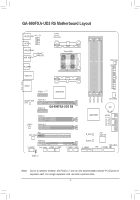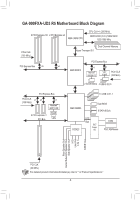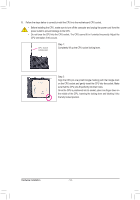Gigabyte GA-990FXA-UD3 R5 Manual - Page 10
Product Specifications, All PCI Express slots conform to PCI Express 2.0 standard. - windows 10
 |
View all Gigabyte GA-990FXA-UD3 R5 manuals
Add to My Manuals
Save this manual to your list of manuals |
Page 10 highlights
1-2 Product Specifications CPU Š Hyper Transport Š Bus Š Chipset Š Memory Š Š Š Š Audio Š Š Š Š Š LAN Š Expansion Slots Š Š Š Š Multi-Graphics Š Technology Storage Interface Š AM3+ Socket: - AMD AM3+ FX processor - AMD AM3 Phenom™ II processor/ AMD Athlon™ II processor (Go to GIGABYTE's website for the latest CPU support list.) 5200 MT/s North Bridge: AMD 990FX South Bridge: AMD SB950 4 x DDR3 DIMM sockets supporting up to 32 GB of system memory * Due to a Windows 32-bit operating system limitation, when more than 4 GB of physical memory is installed, the actual memory size displayed will be less than the size of the physical memory installed. Dual channel memory architecture Support for DDR3 2000(O.C.)/1866/1600/1333/1066MHz * To support a DDR3 1866 MHz (and above) memory, you must install an AM3+ CPU first. Support for Extreme Memory Profile (XMP) memory modules (Go to GIGABYTE's website for the latest supported memory speeds and memory modules.) Realtek® ALC1150 codec High Definition Audio 2/4/5.1/7.1-channel Support for Dolby® Home Theater® Support for S/PDIF Out Realtek® GbE LAN chip (10/100/1000 Mbit) 2 x PCI Express x16 slots, running at x16 (PCIEX16_1, PCIEX16_2) * For optimum performance, if only one PCI Express graphics card is to be installed, be sure to install it in the PCIEX16_1 slot; if you are installing two PCI Express graphics cards, it is recommended that you install them in the PCIEX16_1 and PCIEX16_2 slots. 2 x PCI Express x16 slots, running at x4 (PCIEX4_1, PCIEX4_2) 2 x PCI Express x1 slots (All PCI Express slots conform to PCI Express 2.0 standard.) 1 x PCI slot Support for 2-Way AMD CrossFire™/NVIDIA® SLI™ technology (PCIEX16_1 and PCIEX16_2) South Bridge: - 6 x SATA 6Gb/s connectors (SATA3 0~5) - Support for RAID 0, RAID 1, RAID 5, RAID 10, and JBOD Hardware Installation - 10 -