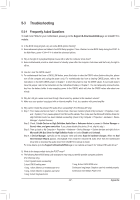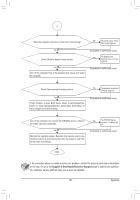Gigabyte GA-HA65M-UD3H-B3 Manual - Page 94
Microphone, Microphone Boost, Recording Volume, Start, All Programs, Accessories, Sound Recorder
 |
View all Gigabyte GA-HA65M-UD3H-B3 manuals
Add to My Manuals
Save this manual to your list of manuals |
Page 94 highlights
Step 3: Go to the Microphone screen. Do not mute the recording volume, or you'll not be able to record the sound. To hear the sound being recorded during the recording process, do not mute the playback volume. It is recommended that you set the volumes at a middle level. Step 4: To raise the recording and playback volume for the microphone, click the Microphone Boost icon on the right of the Recording Volume slider and set the Microphone Boost level. Step 5: After completing the settings above, click Start, point to All Programs, point to Accessories, and then click Sound Recorder to begin the sound recording. Appendix - 94 -

Appendix
- 94 -
Step 3:
Go to the
Microphone
screen. Do not mute the record-
ing volume, or you'll not be able to record the sound.
To hear the sound being recorded during the recording
process, do not mute the playback volume. It is recom-
mended that you set the volumes at a middle level.
Step 4:
To raise the recording and playback volume for the
microphone, click the
Microphone Boost
icon
on
the right of the
Recording Volume
slider and set the
Microphone Boost level.
Step 5:
After completing the settings above, click
Start
, point
to
All Programs
, point to
Accessories
, and then click
Sound Recorder
to begin the sound recording.