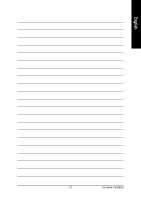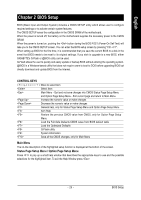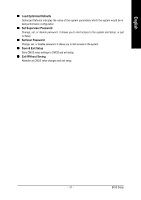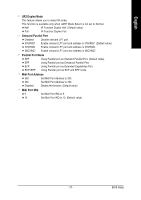Gigabyte GA-K8VT800 User Manual - Page 32
IDE Channel 0 Master/Slave; IDE Channel 1 Master/Slave, IDE Channel 2/3 Master - user manual
 |
View all Gigabyte GA-K8VT800 manuals
Add to My Manuals
Save this manual to your list of manuals |
Page 32 highlights
English 2-1 Standard CMOS Features Date (mm:dd:yy) Time (hh:mm:ss) CMOS Setup Utility-Copyright (C) 1984-2004 Award Software Standard CMOS Features Thu, Jun 17 2004 22:31:24 Item Help Menu Level` ` IDE Channel 0 Master ` IDE Channel 0 Slave ` IDE Channel 1 Master ` IDE Channel 1 Slave ` IDE Channel 2 Master ` IDE Channel 3 Master Drive A Drive B Floppy 3 Mode Support Halt On [None] [None] [None] [None] [None] [None] [1.44M, 3.5"] [None] [Disabled] [All, But Keyboard] Change the day, month, year Sun. to Sat. Jan. to Dec. 1 to 31 (or maximum allowed in the month) Base Memory Extended Memory Total Memory KLJI: Move Enter: Select F5: Previous Values 640K 511M 512M 1999 to 2098 +/-/PU/PD: Value F10: Save ESC: Exit F6: Fail-Safe Defaults F7: Optimized Defaults F1: General Help Date The date format is , , , . Week Month The week, from Sun to Sat, determined by the BIOS and is display only The month, Jan. Through Dec. Day The day, from 1 to 31 (or the maximum allowed in the month) Year The year, from 1999 through 2098 Time The times format in . The time is calculated base on the 24-hour military- time clock. For example, 1 p.m. is 13:00:00. IDE Channel 0 Master/Slave; IDE Channel 1 Master/Slave IDE HDD Auto-Detection Press "Enter" to select this option for automatic device detection. IDE Channel 0 Master/Slave; IDE Channel 1 Master/Slave setup. You can use one of three methods: Auto None Allows BIOS to automatically detect IDE devices during POST. (Default value) Select this if no IDE devices are used and the system will skip the automatic Manual detection step and allow for faster system start up. User can manually input the correct settings. Access Mode Use this to set the access mode for the hard drive. The four options are: CHS/LBA/Large/Auto(default:Auto) IDE Channel 2/3 Master IDE HDD Auto-Detection Press "Enter" to select this option for automatic device detection. Extended IDE Drive setup You can use one of two methods: Auto Allows BIOS to automatically detect IDE devices during POST. (Default value) None Select this if no IDE devices are used and the system will skip the automatic detection step and allow for faster system start up. Access Mode Use this to set the access mode for the hard drive. The two options are: Large/Auto(default:Auto) GA-K8VT800-RH Motherboard - 32 -