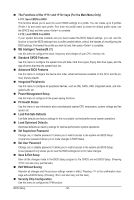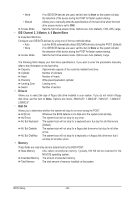Gigabyte GA-Q57M-S2H Manual - Page 41
Performance Enhance, DRAM Timing Selectable SPD, CAS Latency Time, Channel A/B Standard Timing Control
 |
View all Gigabyte GA-Q57M-S2H manuals
Add to My Manuals
Save this manual to your list of manuals |
Page 41 highlights
Performance Enhance Allows the system to operate at three different performance levels. Standard Lets the system operate at its basic performance level. Turbo Lets the system operate at its good performance level. (Default) Extreme Lets the system operate at its best performance level. DRAM Timing Selectable (SPD) Quick and Expert allows the Channel Interleaving and Rank Interleaving items and the memory timing settings below to be configurable. Options are: Auto (default), Quick, Expert. >>>>> Channel A/B Timing Settings CMOS Setup Utility-Copyright (C) 1984-2009 Award Software Channel A Timing Settings >>>>> Channel A Standard Timing Control x CAS Latency Time 7 x tRCD 7 x tRP 7 x tRAS 20 >>>>> Channel A Advanced Timing Control x tRC 28 x tRRD 4 x tWTR 5 x tWR 10 x tWTP 21 x tWL 7 x tRFC 60 x tRTP 5 x tFAW 16 x Command Rate (CMD) 1 >>>>> Channel A Misc Timing Control x Static tRD - Auto Auto Auto Auto Auto Auto Auto Auto Auto Auto Auto Auto Auto Auto Auto Item Help Menu Level Move Enter: Select F5: Previous Values +/-/PU/PD: Value F10: Save F6: Fail-Safe Defaults ESC: Exit F1: General Help F7: Optimized Defaults >>>>> Channel A/B Standard Timing Control CAS Latency Time Options are: Auto (default), 5~15. tRCD Options are: Auto (default), 1~15. tRP Options are: Auto (default), 1~15. tRAS Options are: Auto (default), 1~31. >>>>> Channel A/B Advanced Timing Control tRC Options are: Auto (default), 1~63. tRRD Options are: Auto (default), 1~7. tWTR Options are: Auto (default), 1~31. tWR Options are: Auto (default), 1~15. - 41 - BIOS Setup