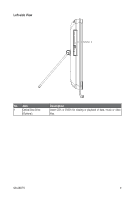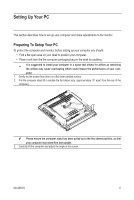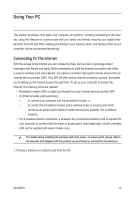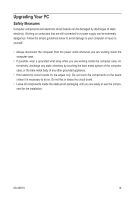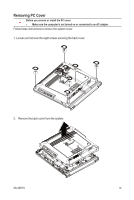Gigabyte GB-AEDNK Manual - Page 14
Brightness control
 |
View all Gigabyte GB-AEDNK manuals
Add to My Manuals
Save this manual to your list of manuals |
Page 14 highlights
Brightness control To adjust the brightness level of the monitor, press the Brightness Increase button to increase the brightness level or press the Brightness Decrease button to decrease the brightness level. GB-AEDTK 14

14
GB-AEDTK
Brightness control
To adjust the brightness level of the monitor, press the Brightness Increase button to increase the
brightness level or press the Brightness Decrease button to decrease the brightness level.