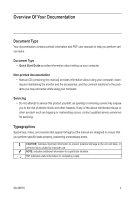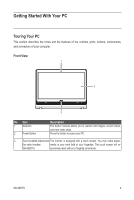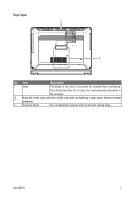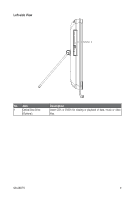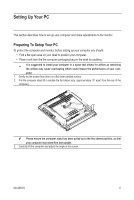Gigabyte GB-AEDNK Manual - Page 6
Getting Started With Your PC
 |
View all Gigabyte GB-AEDNK manuals
Add to My Manuals
Save this manual to your list of manuals |
Page 6 highlights
Getting Started With Your PC Touring Your PC This section describes the views and the features of the controls, ports, buttons, components, and connectors of your computer. Front View 1 3 2 No Item 1 Webcam 2 Power Button Description The built-in camera allows you to capture still images, record videos, and have video chats. Press the button to power your PC. 3 Touch-enabled widescreen The monitor is equipped with a touch screen. You may make adjust- (for select models/ ments to your work field at your fingertips. The touch screen will re- GB-AEDTK) sponsively react with your fingertip commands. GB-AEDTK 6

6
GB-AEDTK
Getting Started With Your PC
Touring Your PC
This section describes the views and the features of the controls, ports, buttons, components,
and connectors of your computer.
Front View
2
3
1
No
Item
Description
1
Webcam
The built-in camera allows you to capture still images, record videos,
and have video chats.
2
Power Button
Press the button to power your PC.
3
Touch-enabled widescreen
(for select models/
GB-AEDTK)
The monitor is equipped with a touch screen. You may make adjust-
ments to your work field at your fingertips. The touch screen will re
-
sponsively react with your fingertip commands.