Gigabyte GSmart G1310 User manual- GSmart G1310 English Version - Page 8
Managing Your Phone, 3 Protecting Your Phone
 |
View all Gigabyte GSmart G1310 manuals
Add to My Manuals
Save this manual to your list of manuals |
Page 8 highlights
6.3 Calendar ...6-4 6.4 Gmail...6-5 6.5 Maps...6-5 6.6 Latitude...6-6 6.7 Places...6-6 6.8 Navigation ...6-6 6.9 Google Search ...6-6 6.10 Voice Search ...6-7 6.11 Talk...6-7 6.12 YouTube ...6-7 6.13 Market ...6-7 6.14 Weather...6-8 6.15 News and Weather ...6-8 6.16 People ...6-9 6.17 Best Choice ...6-9 6.18 FM Radio ...6-9 6.19 Sound Recorder ...6-10 6.20 File Manager ...6-10 6.21 Android Manager ...6-10 6.22 USB Manager ...6-11 6.23 Install USB Driver ...6-11 Chapter 7 Managing Your Phone ...7-1 7.1 Phone Settings ...7-1 7.2 Managing Basic Settings ...7-4 7.3 Protecting Your Phone ...7-5 7.4 Resetting Your Phone ...7-6 7.5 Specifications ...7-6 G1310│0-7
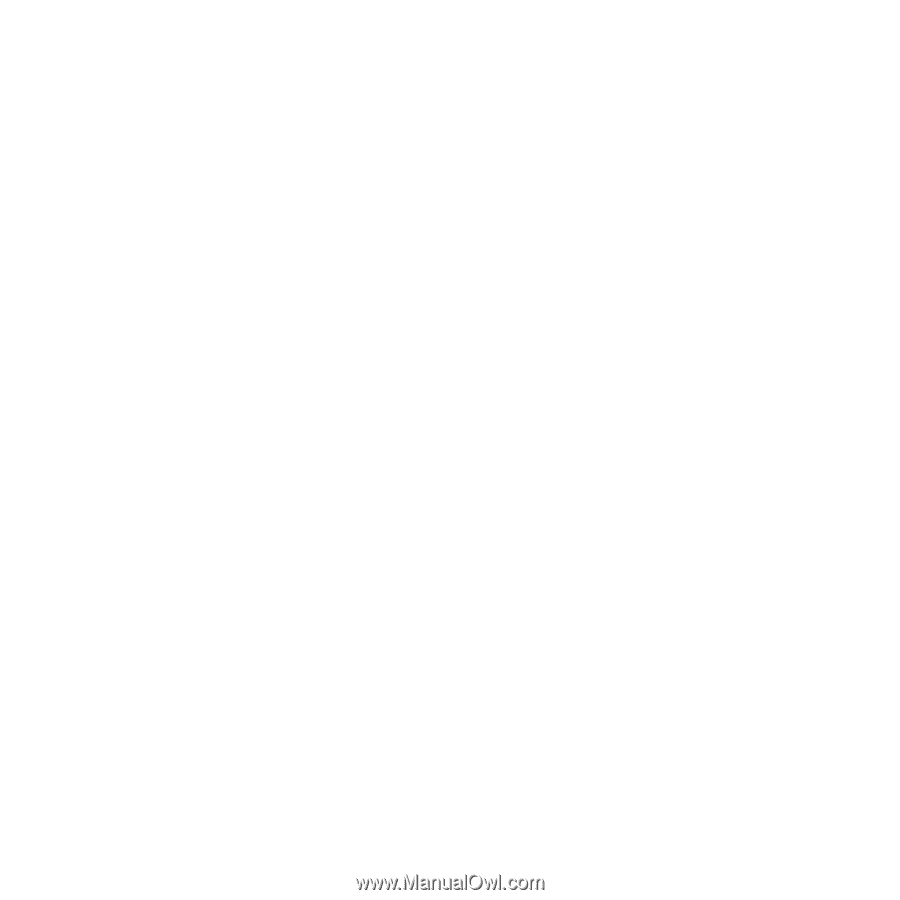
G1310
│
0-7
6.3 Calendar
...............................................................................................................................................
6-4
6.4 Gmail
……………………………………………………………………………………………………………
..6-5
6.5 Maps
.....................................................................................................................................................
6-5
6.6 Latitude
.................................................................................................................................................
6-6
6.7 Places
...................................................................................................................................................
6-6
6.8 Navigation
...........................................................................................................................................
6-6
6.9 Google Search
....................................................................................................................................
6-6
6.10 Voice Search
......................................................................................................................................
6-7
6.11 Talk
.....................................................................................................................................................
6-7
6.12 YouTube
.............................................................................................................................................
6-7
6.13 Market
................................................................................................................................................
6-7
6.14 Weather
..............................................................................................................................................
6-8
6.15 News and Weather
.............................................................................................................................
6-8
6.16 People
................................................................................................................................................
6-9
6.17 Best Choice
........................................................................................................................................
6-9
6.18 FM Radio
............................................................................................................................................
6-9
6.19 Sound Recorder
.................................................................................................................................
6-10
6.20 File Manager
......................................................................................................................................
6-10
6.21 Android Manager
................................................................................................................................
6-10
6.22 USB Manager
.....................................................................................................................................
6-11
6.23 Install USB Driver
...............................................................................................................................
6-11
Chapter 7 Managing Your Phone
............................................................................................................
7-1
7.1 Phone Settings
.....................................................................................................................................
7-1
7.2 Managing Basic Settings
......................................................................................................................
7-4
7.3 Protecting Your Phone
.........................................................................................................................
7-5
7.4 Resetting Your Phone
..........................................................................................................................
7-6
7.5 Specifications
.......................................................................................................................................
7-6














