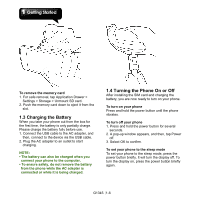Gigabyte GSmart G1345 User Manual- GSmart G1345 English Version - Page 14
Charging the Battery, 4 Turning the Phone On or Off, Settings > Storage > Unmount SD card.
 |
View all Gigabyte GSmart G1345 manuals
Add to My Manuals
Save this manual to your list of manuals |
Page 14 highlights
To remove the memory card 1. For safe removal, tap Application Drawer > Settings > Storage > Unmount SD card. 2. Push the memory card down to eject it from the slot. 1.3 Charging the Battery When you take your phone out from the box for the first time, the battery is only partially charge. Please charge the battery fully before use. 1. Connect the USB cable to the AC adapter, and then, connect to the device via the USB cable. 2. Plug the AC adapter to an outlet to start charging. NOTE: • The battery can also be charged when you connect your phone to the computer. • To ensure safety, do not remove the battery from the phone while the AC adapter is connected or while it is being charged. 1.4 Turning the Phone On or Off After installing the SIM card and charging the battery, you are now ready to turn on your phone. To turn on your phone Press and hold the power button until the phone vibrates. To turn off your phone 1. Press and hold the power button for several seconds. 2. A pop-up window appears, and then, tap Power off. 3. Select OK to confirm. To set your phone to the sleep mode To set your phone to the sleep mode, press the power button briefly. It will turn the display off. To turn the display on, press the power button briefly again. G1345│1-6