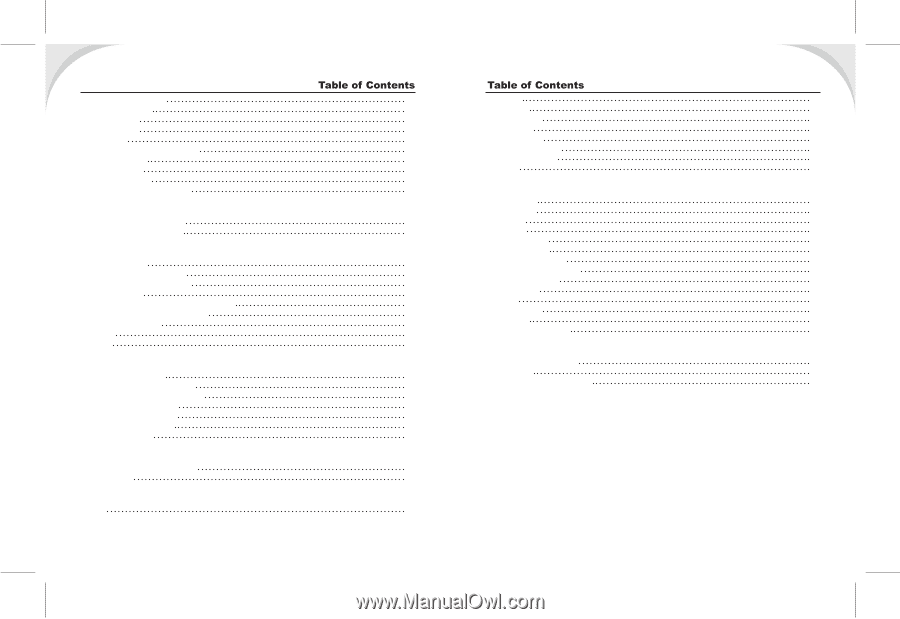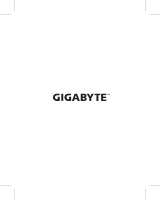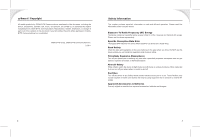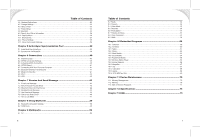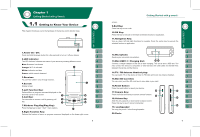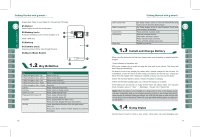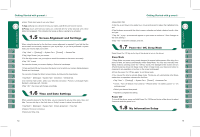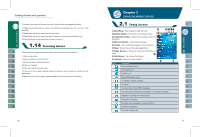Gigabyte GSmart i User Manual - GSmart i English Version - Page 4
Receive And Send Message - games
 |
View all Gigabyte GSmart i manuals
Add to My Manuals
Save this manual to your list of manuals |
Page 4 highlights
4.4 Handset Applications 29 4.5 Change Settings 32 4.6 Hints or Alert 33 4.7 Power Setup 33 4.8 Backlight 33 4.9 Search for a File or Information 34 4.10 Pop-Up Menu 34 4.11 Shortcut Key 34 4.12 Phone Settings 35 4.13 Voice Commander Settings 36 Chapter 5 ActiveSync Synchronization Tool 39 5.1 Install And Use ActiveSync 39 5.2 Synchronize via Bluetooth 39 Chapter 6 Connections 40 6.1 Internet access 40 6.2 GPRS Connection Settings 40 6.3 Activating GPRS Connection 40 6.4 GPRS Wizard 41 6.5 Connecting With Your Personal Computer 41 6.6 Bluetooth Wireless Transmissions 41 6.7 Modem Connection 41 6.8 WI-FI 42 6.9 USB 42 Chapter 7 Receive And Send Message 43 7.1 E-mail and Message 43 7.2 Synchronously Process Email 43 7.3 Directly Connect to Email Server 44 7.4 Establish Email Services 44 7.5 Use Email and Message 45 7.6 How to use Push Email 46 7.7 How to use MMS 47 Chapter 8 Using Bluetooth 50 8.1 Bluetooth Connection Settings 50 8.2 COM Ports 50 Chapter 9 Multimedia 52 9.1 TV 52 6 9.2 Radio 53 9.3 Camera 54 9.4 Video Mode 55 9.5 Recorder 56 9.6 Photo Editor 57 9.7 Pictures & Videos 57 9.8 Voice Command 57 9.9 JAVA 58 Chapter 10 Embedded Programs 59 10.1 Calendar 59 10.2 Contacts 60 10.3 Tasks 61 10.4 Notes 62 10.5 Word Mobile 63 10.6 Excel Mobile 64 10.7 PowerPoint Mobile 65 10.8 Windows Media Player 65 10.9 Internet Explorer 66 10.10 Magnifier 67 10.11 Zip 67 10.12 Calculator 68 10.13 Game 68 10.14 STK (SIM Tool Kit) 69 Chapter 11 Device Maintenance 70 11.1 Memory Management 70 11.2 Memory 70 11.3 Add or Remove Programs 71 Chapter 12 Specifications 73 Chapter 13 FAQ 75 7