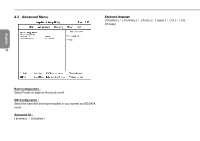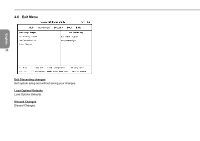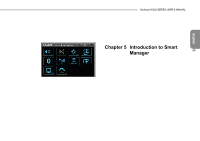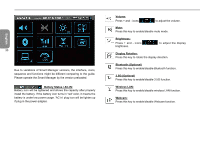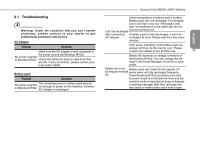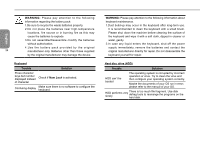Gigabyte M1022C Manual - Page 40
LCD/Video-out Switch, Power management mode
 |
View all Gigabyte M1022C manuals
Add to My Manuals
Save this manual to your list of manuals |
Page 40 highlights
LCD/Video-out Switch: Press this icon to set LCD and Video-out simultaneously mode. Press this icon to set LCD mode only. Press this icon to set Video-out mode only. Power management mode: Press this icon to activate the power plan to power saver mode. Press this icon to activate the power plan to high performance mode. Press this icon to activate the power plan to balanced mode. Press this icon to activate the power plan to presentation mode. (Windows XP only) Booktop M1022 SERIES USER'S MANUAL 31 English

English
31
Booktop M1022 SERIES USER’S MANUAL
LCD/Video-out Switch:
Press this icon to set LCD and Video-out
simultaneously mode.
Press this icon to set LCD mode only.
Press this icon to set Video-out mode only.
Power management mode:
Press this icon to activate the power plan to power
saver mode.
Press this icon to activate the power plan to high
performance mode.
Press this icon to activate the power plan to
balanced mode.
Press this icon to activate the power plan to
presentation mode. (Windows XP only)