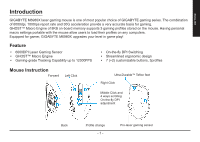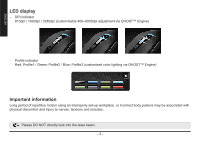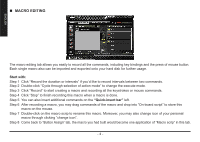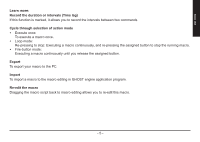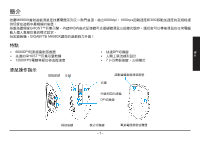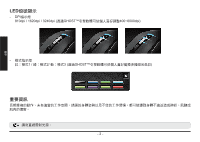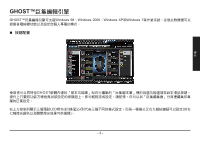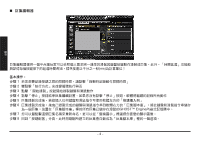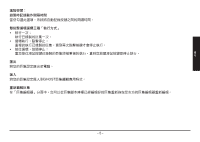Gigabyte M6980X Manual - Page 7
Sensitivity/ Scrolling Tab
 |
View all Gigabyte M6980X manuals
Add to My Manuals
Save this manual to your list of manuals |
Page 7 highlights
ENGLISH SENSITIVITY/ SCROLLING Tab Sensitivity As default setting, there are three sensitivity stages: 810, 1620, and 3240DPI (dots per inch). You can set up preferred sensitivity value of three sensitivity stages, then you can simply adjust through on-the-fly switch. Check "set X and Y axis separately" option to adjust X-Y sensitivity levels. Report rate The report rate determines the time intervals that your PC retrieves data from your mouse. You can set the report rate to 125Hz (8ms), 250Hz (4ms), 500Hz (2ms), or 1000Hz (1ms) by moving the knob on the slider. Scrolling You can adjust vertical & horizontal scroll wheel speed by moving the knob on the slider. - 6 -

- 6 -
ENGLISH
SENSITIVITY/ SCROLLING Tab
Sensitivity
As default setting, there are three sensitivity stages: 810, 1620, and 3240DPI (dots per inch). You can set up preferred
sensitivity value of three sensitivity stages, then you can simply adjust through on-the-fly switch. Check “set X and Y axis
separately” option to adjust X-Y sensitivity levels.
Report rate
The report rate determines the time intervals that your PC retrieves data from your mouse. You can set the report rate to
125Hz (8ms), 250Hz (4ms), 500Hz (2ms), or 1000Hz (1ms) by moving the knob on the slider.
Scrolling
You can adjust vertical & horizontal scroll wheel speed by moving the knob on the slider.